As a small business owner, keeping your apps up-to-date is critical for leveraging the latest features and innovations. With over 100 million daily active users in North America alone, Snapchat is a platform you don‘t want to overlook. Regularly updating Snapchat can help small businesses engage better with younger audiences.
The Importance of Keeping Snapchat Updated
According to Snapchat, over 40% of Snapchatters open the app multiple times per day. Ensuring you have the latest version is key to utilizing new capabilities that align with your marketing strategy.
Here are some key reasons small businesses should keep Snapchat updated:
- Access new features: Frequent Snapchat updates add fresh capabilities like new lenses, filters, stickers and more. Updating helps you leverage these innovations.
- Enhance security: App updates often patch security flaws and vulnerabilities. An outdated app puts your data at risk.
- Fix bugs: Developers constantly issue fixes for bugs and performance issues. Updates help resolve glitches.
- Improve experience: Updates include enhancements to improve overall user experience. Keeping Snapchat current optimizes it.
According to Apptopia, Snapchat‘s monthly active users have grown over 20% year-over-year. With its expanding reach, particularly among millennials and Gen Z, small businesses can‘t afford to miss out on Snapchat‘s potential.
Step-by-Step: Updating Snapchat on iOS
Updating Snapchat on your iPhone takes just a few simple steps:
- Open the App Store app.
- Tap your profile icon in the top right corner.
- Scroll down and select the ‘Updates‘ tab.
- If Snapchat has an update available, you‘ll see the ‘Update‘ button next to it – tap to install.
- Enter your App Store password or use Touch ID/Face ID to confirm.
- Let the update install. Once complete, you‘ll have the latest version of Snapchat.
That‘s all there is to it!
Enabling Automatic Updates
You can also enable automatic updates for Snapchat:
- Go to iPhone Settings > App Store.
- Turn on the switch for ‘App Updates‘.
- This will keep Snapchat and all apps automatically updated.
Updating Snapchat on Android
Updating Snapchat on your Android device is similarly quick and simple:
- Open the Google Play Store app.
- Tap the hamburger menu in the top left corner.
- Select ‘My Apps & Games‘ from the menu.
- Under the ‘Updates‘ tab, look for any Snapchat updates.
- Tap ‘Update‘ next to Snapchat to install the latest version.
- The update will now download and install automatically.
Enabling Auto-Updates
You can also make Snapchat update itself automatically:
- Open Play Store and tap the hamburger menu.
- Go to Settings and then Auto-update apps.
- Select ‘Auto-update apps at any time‘.
- This will keep Snapchat updated along with your other apps.
Troubleshooting Update Issues
If you encounter problems updating Snapchat, here are some troubleshooting tips:
- Check that your device has a stable Wi-Fi or mobile data connection.
- Restart your device and try updating again – this can fix temporary glitches.
- Clear the cache for App Store/Play Store and re-update Snapchat.
- Try uninstalling and reinstalling Snapchat, then update again.
- Reach out to Snapchat Support if issues persist.
Best Practices for Small Businesses
As a consultant who assists small business owners, here are my recommendations for leveraging Snapchat effectively:
Utilize SnapAds: Snapchat‘s 6-second unskippable ads are great for boosting brand awareness and app installs. Target your audience demographic and track sales/leads.
Create fun branded lenses/filters: Let customers engage with branded augmented reality experiences and shareable filters.
Share content on Spotlight: Snapchat‘s TikTok-like feature can help expand reach.
Promote discounts on Snapchat: Offer special snap-exclusive deals and coupon codes to drive sales.
Build a local Story: Let customers see your business culture and behind-the-scenes. Humanize your brand.
Analyze insights: Use Snapchat‘s analytics to fine-tune your approach and optimize spend.
With over 250 million daily users, Snapchat is too big to ignore. By keeping your app updated, small businesses can tap into Snapchat‘s potential to boost brand awareness and sales.