Viewing Facebook on a desktop provides business owners key advantages over the mobile experience. According to Social Media Today, 76% of small businesses rely on Facebook for marketing and customer engagement. With the desktop site unlocked more robust analytics, ad tools, messaging, and account management.
This guide will walk through the steps to access the desktop view on devices. As a small business consultant, I‘ll also share expert advice on optimizing Facebook through enhanced desktop features and shortcuts.
Switching to Desktop View on Mobile
The Facebook mobile app and website display a stripped down interface tailored for smaller screens. To unlock more capabilities, access the desktop site optimized for larger displays and full keyboard/mouse input.
On Android Mobiles and Tablets
- Launch Chrome or your preferred Android browser
- Navigate to www.facebook.com and login
- Tap the 3-dot menu button in the top right
- Select "Desktop site"
Tip: Bookmark the page for easy access later
On iPhone and iPad
- Launch Safari and go to www.facebook.com
- Login to your account
- Tap the "aA" icon to access browser settings
- Toggle on "Request Desktop Website"
Pro Tip: Create a shortcut icon to conveniently open this view
The desktop version of Facebook facilitates:
- Managing multiple business Pages
- Accessing Facebook Business Suite
- Running ads with greater precision
- Monitoring analytics and engagement
Plus you unlock keyboard shortcuts for efficient navigation!
New Facebook Desktop Interface
In 2022, Facebook introduced an optional redesigned desktop layout with a more modern, decluttered look. Before activating, understand the pros and cons:
Pros
- Decluttered side panel
- Dark mode support
- Focus on Reels content
Cons
- Harder to access some legacy features
- Limited customization options
- Issues with browser extensions
To try the new interface:
- Login to Facebook on a desktop browser
- Click the arrow down icon in the top right
- Select "Switch to New Facebook"
I suggest bookmarking both desktop views to easily toggle between them.
Pinning Facebook Desktop Shortcut
Pinning a Facebook shortcut saves clicks accessing your feed and business tools.
On Windows 10 and 11
- With Facebook open in your browser, right click on the tab
- Choose "Pin tab" to add it to your taskbar
Now Facebook is one click away from your taskbar or Start Menu!
On MacOS
- Facebook open in Safari or Chrome
- Right click on the tab
- Select "Pin Tab"
Customize whether the icon opens Facebook‘s home page or your business Page.
Tips for Troubleshooting Desktop Site Access
Sometimes you may encounter issues loading Facebook‘s desktop site on a mobile browser. Try these troubleshooting steps:
- Refresh the page by pulling down to reload
- Clear your browser cache and cookies
- Force close and relaunch your mobile browser
- Disable any ad blockers or privacy extensions temporarily
- Check for Facebook app or browser updates
Make sure to enable desktop mode again in your browser settings if reset.
I hope this guide empowers entrepreneurs and small businesses to unlock Facebook‘s robust marketing and account management capabilities through desktop access. Let me know if you have any other questions!