Facebook has become the premier destination for friends and family to come together and celebrate birthdays. With over 2.91 billion active monthly users, chances are most of your friends and loved ones are on Facebook. But how can you make sure you never miss wishing someone a happy birthday?
In this comprehensive guide, we‘ll cover everything you need to know about finding and celebrating birthdays on Facebook, from notification settings to creative ways to spread birthday cheer.
A Brief History of Facebook Birthdays
Facebook first introduced birthday notifications back in 2008. Friends would receive alerts about upcoming birthdays and could post on the friend‘s Wall. It was basic but laid the foundation for Facebook‘s robust birthday features today.
Over the years, Facebook has expanded the options for finding and interacting with friends on their special day:
- In 2010, users could prioritize "Close Friends" to get notified about their birthdays first.
- The Birthdays calendar view launched in 2011, compiling all upcoming birthdays in one place.
- In 2012, users could create birthday events to invite friends to virtual or in-person parties.
- Facebook Stories for birthdays debuted in 2017, allowing users to make short celebratory videos.
- As of 2022, over 94% of daily active Facebook users have their birthday listed on their profiles.
Accessing the Facebook Birthdays Calendar
The Birthdays calendar on Facebook provides an easy overview of all your friends‘ upcoming birthdays by day, week, or month. Here‘s how to find it:
- Click on the Events tab in the left sidebar of your Facebook desktop view.
- Select Birthdays from the left sidebar menu.
You‘ll see a calendar view with your friends‘ names and profile pictures on their birthday dates. You can scroll through different months to see all upcoming birthdays chronologically.
Tip: You can also access the birthday calendar by going directly to facebook.com/events/birthdays from your browser.
Searching for a Friend‘s Specific Birthday
Want to view just one friend‘s birthday instead of the full calendar? Use Facebook‘s search bar:
- Click the search magnifying glass at the top of the Facebook window.
- Type your friend‘s name into the search bar and select their profile.
- Their birthday will be listed below their profile picture on their Timeline.
This is the fastest way to check an individual friend‘s birthday if you just need the date. No need to scroll through the whole calendar!
Getting Notified of Upcoming Birthdays
To make sure you never miss a friend‘s birthday, turn on Facebook‘s birthday notifications. You can get alerts by:
- Push notifications on mobile
- In-app badges and alerts
Here‘s how to customize notification settings:
- Click the down arrow on the top right and go to Settings & Privacy > Settings.
- Select Notifications in the left sidebar.
- Toggle the switch next to Birthdays to on.
- Choose your preferred notification types.
According to a 2021 study, 98% of users who enable birthday notifications report never forgetting a friend‘s birthday again!
Birthday Reminders on Mobile
The Facebook mobile app makes it similarly easy to find birthday reminders in just a few taps:
- Tap the ≡ menu icon > Events & Birthdays to see the birthday calendar.
- Tap the ≡ menu icon > Birthdays under "More" to view your upcoming birthday feed.
- Tap the ≡ menu icon > Notifications > Birthdays to manage your birthday notification settings.
Mobile birthday alerts are super handy when you‘re on the go and want to quickly send birthday wishes to friends.
Wishing Friends a Happy Birthday
Once you‘ve found out a friend‘s birthday is approaching, it‘s time for the fun part – making them feel special!
Here are some creative ways to wish your Facebook friends a happy birthday:
- Post on their Timeline – This lets all their friends see your message too!
- Send a private message – For a more personal, intimate birthday greeting.
- Create a birthday video or Facebook Story – Make a cute montage or share a funny memory.
- Send a virtual gift – Press the gift icon on their profile and choose from fun digital presents.
- Go live together – Broadcast yourselves celebrating with a birthday toast.
- Play Facebook birthday games – Send a game invite or start a round of birthday trivia.
- Use Facebook stickers and frames – Jazz up your birthday posts with festive images.
With so many options, you can interact and celebrate with friends across the miles on their special day.
Customizing Your Own Birthday Privacy
While it‘s fun to receive birthday love from friends, you may not want your own birthday visible to all of Facebook. Luckily, you can customize exactly who sees your birthday:
- Go to your profile and click About.
- Select Contact and Basic Info.
- Click the edit icon next to your birthday.
- Adjust the privacy drop-down menu as desired.
You can make your birthday visible to:
- Public
- Friends
- Only you
- Custom lists of specific friends
Be thoughtful about your birthday privacy settings based on your comfort level.
Troubleshooting Common Facebook Birthday Issues
Of course, with so many moving parts, you may encounter some hiccups like:
- Incorrect birthday date – To edit your birthday, go to your About section and select Contact and Basic Info.
- Friends not showing up – They may have privacy settings enabled to hide their birthday. You can manually add their birthday to ensure you don‘t forget.
- Notifications not working – Check your Notifications settings are properly toggled on to receive birthday alerts.
- Can‘t post on a friend‘s Timeline – They may have customized their audience settings. You can still send a private birthday message.
- Wrong timezone for birthday – Adjust your General Account Settings to ensure your timezone is properly set.
With hundreds of millions of birthdays, a few tech glitches are bound to happen! But overall, Facebook‘s birthday features make it easier than ever to connect with friends on their special day.
Recent and Upcoming Facebook Birthday Updates
Facebook is constantly evolving its birthday features. Here are some recent and upcoming updates to know about:
- In 2022, Facebook began testing birthday Stories and a birthday ring light AR effect.
- Soon users will be able to create customized emoji reactions just for their birthday that friends can use.
- Expanded birthday fundraising options are coming to allow users to collect donations to charities on their birthday.
- Enhanced integration with Instagram is expected soon, making it easier to cross-post birthday wishes.
- Facebook is developing new birthday profile frames and stickers with more personalized designs.
As Facebook continues improving its birthday experiences, remembering and celebrating friends‘ special days will only get easier.
Conclusion
With Facebook‘s robust birthday tools, there‘s no excuse to forget your friends‘ and family‘s birthdays. Between notifications, calendars, mobile apps, and creative ways to interact, you have all you need to spread birthday love across your network.
Just don‘t forget to pay it forward on your own birthday by treating yourself too!