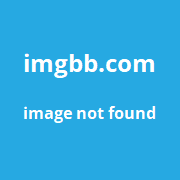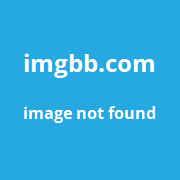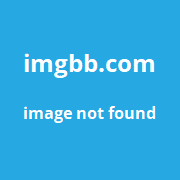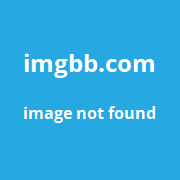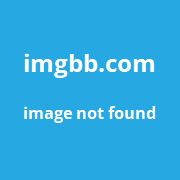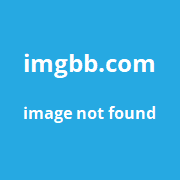Are you looking to take your small business to the next level this year? As a fellow entrepreneur, I cannot recommend enough the power of having a strong Facebook presence. With over 2.9 billion active monthly users, Facebook offers immense potential to connect with customers and grow your brand.
In this comprehensive guide, I‘ll share insider tips to help you create an optimized Facebook business account based on my own experience managing social media for a thriving local retail store.
Why Facebook Matters for Achieving Business Success
With increasing competition in most markets, standing out on popular platforms like Facebook is key for reaching new audiences. Here‘s why you should prioritize having a presence:
- Massive reach: Over 3.59 billion people use social media worldwide. Facebook dominates with 2.96 billion monthly active users as of Q3 2022 [1].
- Visual storytelling: Dynamic visuals in the Facebook feed can showcase your brand personality and products.
- Targeted ads: Facebook‘s detailed user data allows ads to precisely target your ideal customer base.
- Sales conversion: 60% of SMBs acquire new customers through Facebook [2]. Leads can convert directly through Shop or Service tabs.
- Consumer trust: 68% of US adults trust recommendations from social networks when making purchase decisions [3].
Step-by-Step Guide to Creating Your Business Page
The foundation of your Facebook presence begins with an official business Page. Here is an easy step-by-step process to get it up and running:
Step 1: Personal Account Setup
First, you need a personal Facebook account if you don‘t already have one:
- Go to www.facebook.com
- Click Create New Account
- Enter your name, email or mobile number, password
- Verify your identity
Tip: Ensure you use your real identity that friends would recognize.
Step 2: Making Your Page
Once your personal profile is ready, you can now create your business Page:
- Click the down arrow icon in the top right and select Create Page
- Select a relevant category and enter your official business name
- Agree to Facebook Pages Terms and click Continue
That‘s it! Customizing your new presence comes next.
Step 3: Completing Page Setup
To complete setup, add key details across your Page‘s different sections:
About: Share your website, contact info, business hours, story
Profile Picture: Upload logo or professional image
Cover Photo: Feature a banner that represents your brand
Call To Action: Button to drive website clicks or contact
Meta Tags: For SEO optimization
Shop / Services Tabs: Enable direct checkout or appointments
Remember to keep information consistent with your website and other materials. Engage fans by responding to comments and messages.
Pro Tip: Run a deal or contest to incentive followers to like your new Page.
Managing Your Assets Through Business Manager
As your Facebook presence grows, managing everything in one place becomes essential.
Facebook Business Manager allows you to control and analyze all assets connected to your business in one centralized hub.
Here are key features it unlocks:
- Manage team member roles and permissions
- Get multi-channel analytics and reporting
- Create and organize ad accounts
- Upload customer information for better targeting
- Integrate third-party tools like Shopify or Mailchimp
To set it up:
- Go to business.facebook.com
- Click Create Account then enter business details
- Verify your identity through a confirmation code sent to your mobile number
- Follow prompts to add any existing assets like your Pages or ad accounts
With Business Manager, you gain tremendous convenience plus data-driven insights to inform your strategy.
Optimizing Engagement Through Compelling Content
Simply having a presence is not enough. To maximize results, you need to actively publish content that provides value and engages your target audience.
Here are proven tips for creating compelling updates:
- Photos / Videos: Visually showcasing products in action grabs attention in the feed.
- Behind-the-Scenes: Give customers a peek at your team, office, or production process to build rapport.
- Employee Takeovers: Let individual team members share their work days. This humanizes your brand.
- User-Generated Content: Repost happy customer photos/testimonials to build trust through third-party advocacy.
- Seasonal / Holidays: Celebrate events your audience cares about, like Small Business Saturday or National Donut Day!
- Promotions / Contests: Reward engagement through giveaways, exclusive deals, or prize drawings.
- Industry News: Commentary on relevant trends shows your expertise.
- Community: Raise awareness for local causes you support through nonprofit spotlights or fundraiser announcements.
- Ask Questions: Solicit feedback directly through polls and comments. Reply to every response.
Post 2-3 times per week to stay top of mind without overwhelming followers. Vary your content types for maximum impact.
Tracking Performance Through Built-In Analytics
Optimizing the return from your Facebook presence requires paying close attention to key metrics.
Facebook offers robust analytics both within Insights on your Page and Ads Manager for campaign reporting.
Page Insights provides data on:
- Follower demographics
- Post reach / engagement rate
- Website clicks
- Follower growth trends
- Top-performing content
Ads Manager shows campaign success tracking:
- Impressions
- Clicks
- Conversions
- Cost per result
- Return on ad spend
Compare performance benchmarks week-over-week and against competitors to inform content and ad strategy.
The Importance of Consistency and Patience
Keep in mind that establishing an impactful Facebook presence for your small business takes concerted effort over an extended time.
Post consistently, engage followers, carefully track performance, and continuously optimize based on data. Demonstrate your genuine commitment to the community you serve both online and in-person.
The payoff in expanded reach, customer loyalty, and ultimately sales makes dedicating resources to manage this platform exceptionally worthwhile.
Within 6-12 months, you can totally transform awareness for your brand. Exceed what is possible through other advertising channels alone.
Let me know if you have any other questions! I‘m always happy to offer insights or look at specific challenges. Here‘s to your success on Facebook.