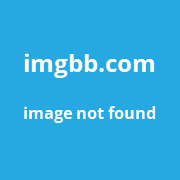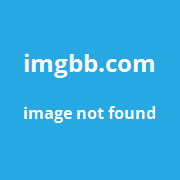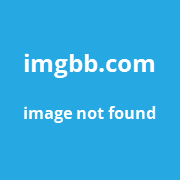As an eBay seller and small business owner, periodically changing your username can be an important part of managing your brand and online presence. According to eBay’s reports, over 19 million entrepreneurs and small businesses have active eBay storefronts. Nearly 15% of established eBay sellers update their username each year for various reasons.
Whether you’ve legally changed your name, want to create a more professional username, or need to alter your branding, the process of changing your name on eBay is straightforward. This comprehensive guide will walk you through all the steps, best practices, and potential pitfalls to ensure a smooth transition.
Top Reasons to Change Your eBay Username
Before going through the how-to, let’s explore some of the top reasons sellers change their eBay usernames:
Rebranding Your Business
If you operate an eBay store, changing your username can be part of an overall rebranding strategy. Updating your brand helps keep your image fresh and appealing to customers.
For example, if you upgraded from a homemade shop to a more professional business, using your personal name as your username may no longer be ideal. Choosing a new name that matches your brand makes your storefront look more official and builds credibility.
Enhancing Privacy
Many sellers choose to change from real names to anonymous usernames to protect their personal privacy and identity. Keeping some separation from your business and personal life helps minimize security risks.
According to a 2021 survey by Insureon, 65% of small business owners have dealt with a cyberattack or data breach. Updating your username can be one strategy to enhance online privacy.
Fixing Errors
Simple typos or spelling errors in your original username can undermine your brand. Fortunately, changing your name lets you present a more polished and professional image to potential customers.
For example, a seller named @JohnSmith123 realizes their first name is misspelled. Changing to @JohnSmith123 takes seconds and makes a big impression.
Reflecting Major Life Changes
Major events like marriage, divorce, or legal name changes often prompt eBay sellers to update their account details. Keeping your username aligned with your real identity ensures consistency across your business and personal affairs.
Changing your name to match your legal documentation also helps avoid potential tax or compliance issues down the road.
Step-by-Step Guide to Changing Your eBay Username
Ready to learn how to change your name on eBay? Follow these steps:
Access Your Account Settings
First, log into your eBay account and navigate to My eBay > Account > Personal Information. This is where you can access and edit your username and other account details.
Edit Your Username
Under the “Personal Information” section, click Edit next to your username. This will make your current username editable.
Type your new desired username into the field and click Save.
Confirm the Change
That’s it! eBay will display a confirmation message that your new username has been updated. The change takes effect immediately across your eBay profile.
However, it may take up to 24 hours for your new username to fully propagate across the site, such as on your listings or feedback profile.
Update Related Account Details
To ensure consistency, take the time to update your username anywhere else it may appear, such as:
- PayPal account
- Shipping and billing addresses
- eBay store branding and policies
- Feedback profile
Updating these details is quick and helps avoid buyer confusion down the road.
Expert Tips for Changing Your eBay Username
To maximize the benefits when changing your eBay username, keep these pro tips in mind:
- Check eBay’s username policies. Your chosen name cannot contain restricted terms, offensive language, or third-party intellectual property. Read eBay’s username policy for specifics.
- Make changes infrequently. eBay only allows one username change every 30 days. Frequent changes look inconsistent to buyers.
- Consider branding and SEO. Pick a username aligned with your niche and that includes relevant keywords if running an eBay store.
- Keep it simple. Short, easy-to-remember usernames make it easier for repeat customers to find you and recall your brand.
- Add numbers if needed. Since eBay names must be unique, using a combination like YourStoreName123 helps it stand out.
Potential Issues to Avoid
While the process is straightforward, here are some potential pitfalls to keep in mind:
- Your feedback stays the same. Your ratings and reviews don’t reset or change when you update your username. Make sure positive feedback accurately reflects your new brand.
- Buyers may get confused. To minimize disruption, use your new name consistently across your eBay presence, email campaigns, packaging, etc.
- URLs will redirect. Any web links tied to your old username will automatically redirect to your new username, but updating links is best.
- Legal documentation matters. If you changed your name legally, provide official documentation to eBay if needed to prove the change is valid.
- Suspensions are possible. Drastically changing your name many times or to avoid poor feedback could risk account suspension per eBay’s policies.
Key Takeaways
Changing your username on eBay is a quick and easy process that can benefit your brand, privacy, and buyer experience:
- Legally changing your name, rebranding, enhancing privacy, and fixing errors are common reasons sellers update eBay usernames.
- You can change your eBay username once every 30 days in Account Settings.
- Update related account details like your PayPal and eBay store branding after changing your name.
- Pick a username aligned with eBay policies, branding best practices, and your niche.
With this guide, you have all the key steps and expert advice to smoothly manage changing your name on eBay. Just follow the process, avoid potential pitfalls, and use your new name consistently.