If you‘re a savvy shopper and T-Mobile customer (or considering becoming one), you know how important it is to have convenient payment options. Maybe you‘re a PayPal enthusiast who loves using it for online shopping and bills. Or maybe you prefer the cutting-edge security of digital wallets like Apple Pay and Google Pay.
As a picky consumer myself, I always want to know the full range of payment methods before committing to a service. So I dug deep into T-Mobile‘s policies to bring you this comprehensive payment guide. We‘ll cover:
- The scoop on using PayPal with T-Mobile (spoiler alert: it‘s complicated)
- Every payment method T-Mobile accepts (and a few they don‘t)
- How to pay your bill online, by app, by phone, and in-person
- Tips for splitting or paying someone else‘s bill
- Alternative payment services like Venmo and Cash App
- My personal recommendations as a longtime T-Mobile customer
Whether you‘re a new or existing T-Mobile subscriber, by the end of this guide you‘ll be a bonafide payment pro. Let‘s get into it!
Can You Pay T-Mobile Bills with PayPal?
I‘ll cut right to the chase: No, you can‘t pay your T-Mobile bill or make purchases directly with your PayPal account balance. That means no using funds from your PayPal account or PayPal Cash Card. Womp womp.
However, that doesn‘t mean PayPal is completely off the table. T-Mobile does accept debit and credit cards from PayPal, including:
- PayPal Cash Card (debit)
- PayPal Extras Mastercard (credit)
- PayPal Cashback Mastercard (credit)
So if you have one of these cards linked to your PayPal account, you‘re golden. You can use it like any other credit or debit card for T-Mobile bills and purchases.
But if you‘re hoping to use your PayPal balance directly, you‘re out of luck. According to PayPal‘s help center, very few utility or telecom companies accept PayPal payments. The reason? PayPal charges merchants fees for processing transactions. By not partnering with them, T-Mobile saves money and keeps prices lower for customers.
That said, certain T-Mobile competitors like AT&T and Verizon do accept PayPal for online bill pay. So if that‘s a dealbreaker for you, it‘s worth considering other carriers. Just be sure to compare overall cost and coverage, not just payment methods.
T-Mobile‘s Accepted Payment Methods
Alright, so PayPal balance is a no-go. But T-Mobile is far from stingy when it comes to other ways to pay. Here‘s the full rundown, straight from T-Mobile‘s website:
- Credit cards
- Visa
- Mastercard
- American Express
- Discover
- Debit cards
- Visa
- Mastercard
- Discover
- Debit cards from any major US bank (T-Mobile MONEY, Chase, Bank of America, Wells Fargo, etc.)
- Prepaid & gift cards
- Must be Visa, Mastercard, AmEx or Discover
- T-Mobile gift cards
- T-Mobile rebate cards
- Bank account (checking or savings)
- Digital wallets
- Apple Pay
- Google Pay
- Cash
- Check
A quick word of caution on debit cards: If you use a non-T-Mobile debit card without a major credit card logo, you may get hit with a $4 "Assisted Payment Fee." No thanks! To avoid this, use a card from a big bank or credit union.
Also, a couple notable payment methods are missing from this list. T-Mobile unfortunately does not accept:
- PayPal balance
- Venmo
- Cash App
- Samsung Pay
- Cryptocurrency
Keep reading for more deets on some of these options.
Where and How to Make a T-Mobile Payment
Now that you know what payment methods are fair game, let‘s dive into where and how to actually make a payment. You‘ve got options galore:
T-Mobile Website
Paying online is by far the most popular method. Over 60% of wireless customers pay their bill through their carrier‘s website, according to McKinsey research.
To pay on T-Mobile‘s full site, log in to My T-Mobile. Go to the Billing tab and select "Make a payment" to enter your payment info. You can pay with a card, bank account, or digital wallet.
No T-Mobile login? No worries. Use the T-Mobile Guest Pay portal. Just punch in your phone number and billing zip code to pay without signing in.
T-Mobile App
For on-the-go payments, open the T-Mobile app (App Store or Play Store). Tap the Bill tab, then "Make a payment." You‘ll see your amount due and can choose your payment method.
The app is also clutch for viewing your usage, paying multiple lines, and getting support. It‘s a one-stop POM (Peace Of Mind) shop.
Phone or Text
If you‘d rather make a payment by phone, just dial 611 from your T-Mobile device or call 1-877-453-1304. Follow the prompts to input your payment info.
You can also shoot a text to BILL (aka 245-5). Reply BALANCE to check your balance, DUE to check your due date, or MAKE A PAYMENT to start the payment process.
In-Person
For a payment with a personal touch, head to your local T-Mobile store. A Mobile Expert will happily take your cash, check, or card payment. Find a store near you.
Paying Someone Else‘s T-Mobile Bill
Feeling generous and want to pay a friend or family member‘s bill? Here‘s how:
- Get the account holder‘s permission and have them add you as an authorized user
- Log in to My T-Mobile or the app with your own T-Mobile ID
- Select the desired line from the "Your family" list or dropdown menu
- Follow the normal steps to make a payment
If you‘re not an authorized user, you can still make a one-time payment using the T-Mobile Guest Pay system. You‘ll need the account holder‘s phone number and billing zip code. Keep in mind this only works for postpaid accounts, not prepaid.
AutoPay: Set It and Forget It
As a busy consumer, AutoPay is my BFF. It ensures on-time payments, avoids late fees, and often comes with extra perks. T-Mobile AutoPay is no exception.
Customers with AutoPay enabled get an automatic Autopay discount of $5-10 per line on most plans. That can really add up over time, especially for family plans. You can enroll with a credit/debit card, bank account, T-Mobile MONEY account, or certain digital wallets.
To set up AutoPay in the T-Mobile app:
- Open the app and tap Account
- Tap "AutoPay and Bill settings"
- Tap "Enroll in AutoPay" then "Set up AutoPay"
- Select your desired payment method or add a new one
- Set your payment date (immediately after your billing cycle ends or up to 2 days before your due date)
- Review your AutoPay agreement and tap "Agree & Enroll"
You can also enroll in AutoPay on the T-Mobile website or by calling customer support. To me, it‘s a no-brainer!
T-Mobile MONEY: A New Way to Pay
Speaking of payment options, have you heard of T-Mobile MONEY? It‘s T-Mobile‘s free online checking account that launched in 2019. It comes with a Mastercard debit card and integrates seamlessly with the T-Mobile app and website for bill payments.
Here are some of the standout features of T-Mobile MONEY:
- No minimum balance requirements
- No monthly maintenance fees
- Earn 4.00% Annual Percentage Yield (APY) on balances up to $3,000, then 1.00% APY after that
- Out-of-network ATM fee reimbursements up to $50/month
- Mastercard Zero Liability Protection
- Overdraft protection (if you turn it on)
- 24/7 mobile app access
Basically, it‘s an online bank account with perks built for the digital age. The high APY is especially great for building an emergency fund or saving up for a big purchase.
The best part? You can use your T-Mobile MONEY balance to pay your T-Mobile bill directly in the app or website. No need to transfer money to an external bank first. Just another way T-Mobile makes payments painless.
Comparing T-Mobile and Competitors
Before we close out, let‘s see how T-Mobile stacks up against the other two big carriers when it comes to payment options:
| Payment Method | T-Mobile | AT&T | Verizon |
|---|---|---|---|
| PayPal | Debit/credit cards only | Yes | Yes |
| Venmo | No | No | No |
| Apple Pay | Yes (bill pay only) | No | Yes (in-store only) |
| Google Pay | Yes (bill pay only) | No | No |
| Samsung Pay | No | No | Yes (bill pay only) |
| Cash App | No | No | No |
| In-house bank account | T-Mobile MONEY | No | No |
| cryptocurrency | No | No | No |
As you can see, policies are pretty inconsistent across the board. Verizon and AT&T have a slight edge by accepting PayPal directly, while T-Mobile is the only one with its own checking account product.
At the end of the day, it‘s important to look at the whole picture—including network coverage, plan offerings, and overall value—not just payment methods. Having more options is nice, but it shouldn‘t be the only factor in choosing a carrier.
The Bottom Line
Whew, that was a lot of info! Let‘s recap the key takeaways on using PayPal and other payment options with T-Mobile:
- T-Mobile does not accept PayPal directly, but you can use PayPal-backed credit/debit cards
- There are still plenty of other ways to pay your T-Mobile bill, including credit/debit cards, bank accounts, digital wallets, T-Mobile MONEY, cash, and check
- You can make one-time payments online, in the app, by phone/text, or at a T-Mobile store
- Setting up AutoPay is an easy way to ensure on-time payments and avoid fees
- Certain competitors like Verizon and AT&T do accept PayPal, but payment options shouldn‘t be the only factor in choosing a carrier
Ultimately, T-Mobile aims to give customers choices and flexibility when it comes to payments. While I‘m bummed I can‘t use my PayPal balance directly, I still appreciate the wide range of digital and traditional payment methods.
As a picky shopper myself, I always recommend taking advantage of AutoPay discounts and perks like T-Mobile MONEY. A little bit of payment savvy can go a long way in maximizing your wireless savings!
I hope this guide has been helpful in navigating the world of T-Mobile payments. If you have any other questions, don‘t hesitate to reach out to T-Mobile‘s customer support. In my experience, their "Team of Experts" approach means you‘ll get a friendly, knowledgeable person to help resolve any issues.
Now if you‘ll excuse me, I‘ve got a T-Mobile bill to AutoPay and some sweet savings to enjoy. 💸