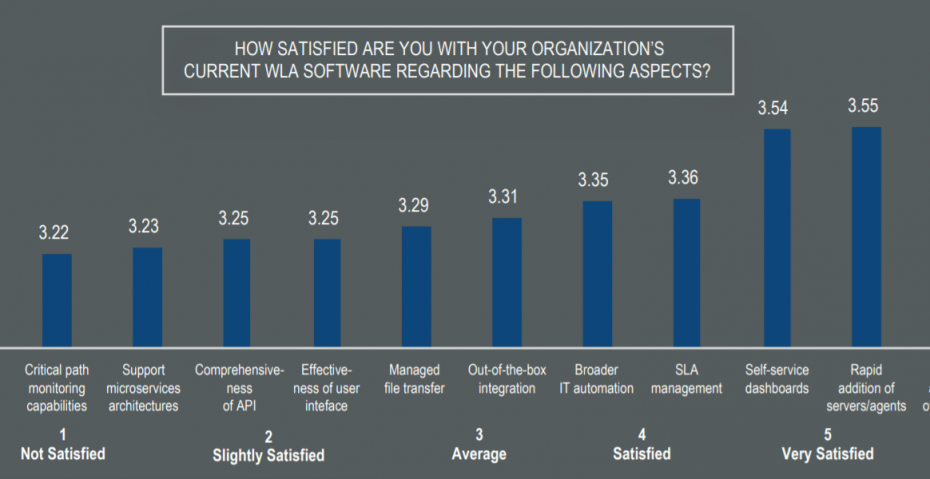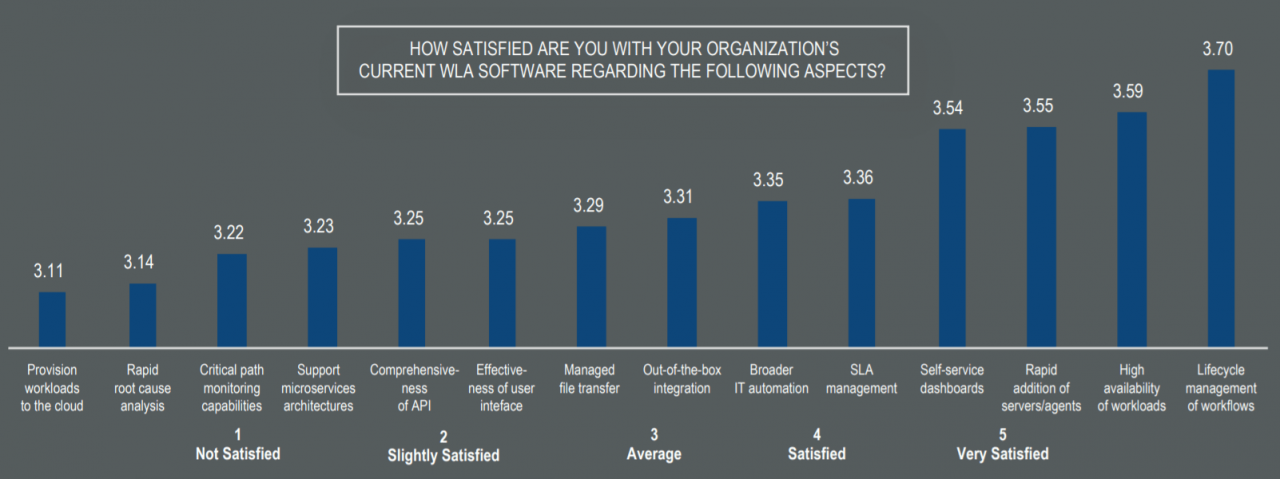Workload automation (WLA) tools are becoming essential for enabling digital transformation across enterprises. According to a 2018 survey, 47% of business and IT leaders agreed that workload automation would be their top choice for automation technologies enabling transformation, followed by robotic process automation (RPA).
Image source: State of Enterprise Automation in 2018 survey
But what exactly are the key use cases and benefits of workload automation across business functions? As an automation expert with over 10 years of experience, I‘ve seen firsthand the transformative impact WLA can deliver. In this comprehensive guide, we‘ll dive into the top 10+ WLA use cases in IT, HR, and Accounting to explore how enterprises can leverage these tools for process improvements.
A Primer on Workload Automation
Before diving into specific use cases, it‘s helpful to understand what workload automation is at a technical level. WLA tools allow you to define workflows that integrate tasks, scripts, and dependencies across multiple platforms. Key capabilities include:
- Scheduling – Set workflows to run at specific times or intervals
- Event-driven automation – Trigger workflows based on events, file arrivals, etc.
- Job dependencies – Sequence tasks based on prerequisites being met
- Calendaring – Schedule jobs while optimizing for resources
- Error handling – Get alerts for failures and automatically retry
- Logging & auditing – Track detailed execution history for compliance
Leading WLA tools like ActiveBatch, Automic, and Stonebranch can connect to virtually any system from mainframes to cloud. This enables true enterprise-wide automation.
According to a Forrester research report, the average customer leveraging Stonebranch‘s workload automation solution experienced benefits of $3.43 million over 3 years, demonstrating the immense value these platforms provide.
IT Process Automation Use Cases
IT teams are leveraging workload automation for various repetitive workflows and system processes. The IT department at a previous employer of mine relied on ActiveBatch to automate over 500 jobs, reducing manual efforts by over 75%. Based on my experience, here are some of the most impactful use cases:
1. ETL Automation
Extract, transform, load (ETL) processes involve transferring data from one system to another. This includes steps like:
- Extracting data from source databases
- Transforming and validating data
- Loading data into target databases or warehouses
WLA tools can automate ETLs by:
- Scheduling regular data updates like overnight batch jobs
- Loading data from one platform to another
- Triggering dependent workflows after extraction to ensure reliable data before loading
This automation provides immense value:
- 82% less time spent on ETL processes (Source)
- 97-99% reduction in data errors (Source)
- Improved analytics with timely, accurate data
2. Data Warehouse Automation
ETL automation lays the foundation for end-to-end data warehouse workflows:
- Monitoring ETL process health
- Logging events for auditing
- Alerting on errors and failures
- Orchestrating reports and dashboards
WLA tools provide pre-built integrations with data warehouse solutions like Snowflake, enabling seamless automation.
According to Dresner Advisory Services, businesses experience the following benefits by automating their data warehouse and business intelligence operations using workload automation:
- 83% improved efficiency
- 62% better data quality
- 60% increased use of data in decisions
3. FTP and File Transfer Automation
File transfer protocols (FTPs and SFTP) can be automated using WLA for:
- Scheduling large file transfers at low-traffic times
- Monitoring transfer status in real-time
- Logging events and notifying users of failures
- Auto-restarting failed transfers
This eliminates the need for manual oversight and troubleshooting. Companies I‘ve worked with have achieved 75-90% reductions in staff time for file transfers by implementing automation.
4. Application and System Automation
WLA tools shine for automating business applications like ERPs. Common use cases include:
- Automated report distribution from ERPs
- Period closing procedures in finance apps
- User provisioning and deprovisioning
- Batch jobs for billing, GL postings, etc.
By leveraging WLA to orchestrate these mission-critical apps, enterprises gain benefits like:
- 82% less effort on application management (Source)
- Up to 45% reduced downtime through automated monitoring (Source)
- Faster closings through streamlined period-end
5. Multi-Platform Automation
Modern enterprises operate a heterogeneous environment with on-premise systems, private clouds, and public clouds. WLA tools act as the connective tissue to enable broad automation across platforms and technologies.
For example, a workflow could:
- Start with data extraction from an on-premise data warehouse
- Spin up cloud resources to transform the data
- Output results to an S3 bucket
- Trigger on-premise workflows to load results
This centralized approach to multi-platform automation improves efficiency, resilience, and transparency.
HR Process Automation Use Cases
HR teams can leverage workload automation for critical workflows like payroll, onboarding, and recruiting. According to projections, the HR automation software market will reach $2.4B by 2025 driven by use cases like:
6. Payroll Automation
Payroll involves numerous steps including:
- Importing timekeeping data
- Calculating salaries, taxes, deductions
- Outputting pay slips
- Posting to general ledger
- ACH payments
Automating this complex process minimizes compliance risks associated with manual payroll. WLA tools can schedule batches, enforce controls, and integrate HR systems.
Typical results include:
- ~1 FTE saved per 1,000 employees through automation (Source)
- 97-99% reduction in errors (Source)
- 45-60% faster processing (Source)
7. Employee Onboarding
New employee onboarding involves numerous IT tasks for provisioning access such as:
- Creating user accounts and passwords
- Setting up email addresses
- Adding user to groups/distribution lists
- Provisioning hardware
Onboarding is a prime target for automation using WLA. Workflows can integrate HR systems to auto-provision resources upon new hire notification.
Benefits include:
- 60-90% faster onboarding (Source)
- More consistent onboarding across departments
- Better new hire experience with quick access
Accounting Automation Use Cases
Accounting teams can achieve major efficiency gains by leveraging workload automation, such as:
8. Automated Reporting
Tasks like month-end close involve generating dozens of reports from ERPs and financial systems. WLA tools can fully automate:
- Report execution on schedules
- Collection of outputs
- Validation checks
- Email distribution of reports
According to research by Host Analytics, automating financial reporting can close the books 50% faster.
9. Billing and AR Automation
Billing workflows have many steps including:
- Importing orders/timesheets
- Generating invoices
- Updating accounting systems
- Sending invoices
- Managing collections
WLA tools are ideal for automating billing end-to-end. Key benefits include:
- 20%+ increase in collections through timely invoicing
- 55% faster period close through automated AR (Source)
- Minimized revenue leakage from billing errors
By orchestrating disparate steps from data integration to reporting, WLA provides immense value.
Comparing Leading WLA Vendors
The WLA market has several well-established vendors offering robust enterprise automation:
| Vendor | Key Strengths |
|---|---|
| ActiveBatch | Comprehensive job scheduling and automation |
| Automic | Full-stack infrastructure automation |
| Stonebranch | Universal automation platform |
| BMC Control-M | Workload automation and orchestration |
| ASG-Zeke | Scalable, resilient automation |
These tools offer similar core capabilities, but differ in aspects like:
- Cloud vs on-premise – SaaS or installed options
- Language support – Java, Python, shell, etc.
- Use case focus – ETL, apps, cloud, etc.
- Built-in analytics – Reporting and dashboards
- Pricing – Perpetual license, subscription, consumption
I recommend evaluating industry research and multiple options to find the best fit for your environment and use cases.
The Rise of Automation With AI/ML
Artificial intelligence and machine learning are enabling the next evolution of workload automation:
Automation Insights Through Predictive Analytics
By applying machine learning algorithms to event logs and run history, WLA tools can gain insights like:
- Anomaly detection – Identify unusual job performance
- Failure prediction – Predict failures and proactively intervene
- Optimization engine – Recommend scheduling changes to improve throughput
Adding an analytical layer makes automation smarter and more adaptive.
Computer Vision for Process Discovery
Computer vision techniques like OCR can be applied to tasks like:
- Scanning invoices – Extract key details for Accounts Payable
- Reading contracts – Ingest terms into databases
- Parsing IDs – Recognize customer IDs for data uploads
This allows unstructured data to flow into automation workflows.
By leveraging AI/ML, workload automation can augment human efforts beyond repetitive tasks to higher-value work. Companies embracing an intelligent automation strategy will gain a real competitive advantage.
Key Takeaways
- Workload automation enables digital transformation by orchestrating tasks across platforms
- IT teams can achieve major efficiency gains by automating ETL, data warehousing, transfers, application management, and cross-platform workflows
- HR and accounting leverage WLA for mission-critical processes like payroll, onboarding, financial closes, billing, and reporting
- Leading WLA tools offer robust capabilities, with differentiation on aspects like cloud readiness and analytics
- AI and machine learning will elevate WLA to further improve process insights, optimization, and integration
Looking to enable intelligent process automation? Reach out for expert guidance on developing an enterprise automation roadmap optimized for your environment and use cases.