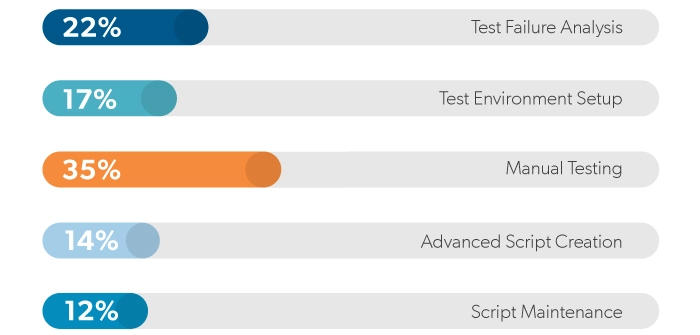Testing takes 15% to 25% of total project costs. It is estimated that the cost of software bugs found in the production stage is 5 times more than in the testing stage. Web testing allows for identifying bugs in the program before the build goes live and ensures high quality for the project. Although manual web testing is a possibility, it is a labor-intensive and time-consuming process (See Figure 1). Businesses can automate the testing and utilize their staff for more profitable activities by using test automation platforms. In this article, we outline 7 steps of web testing and best practices that executives should apply to maintain a better website for their companies.
Figure 1. The most time-consuming activities within a test cycle. Source: Perfecto
As a web scraping and proxy expert with over a decade of experience in data extraction and analysis, I have seen firsthand how critical web testing is for finding bugs early and reducing costs. Based on industry research and my own expertise, this article will provide an in-depth look at the different types of web testing available today, best practices for implementation, and the growing shift towards test automation.
What is Web Testing and Why Does it Matter?
Web testing is a software testing method to ensure websites and web applications function properly and deliver the required quality. It covers key areas like:
- Functionality – Site works as intended
- Security – Data and site protected
- Performance – Speed and responsiveness
While manual web testing is an option, studies show 45% of businesses now use automation tools. Why? Automated testing provides several key benefits:
- Cost Savings: Automation reduces manual testing time and speeds release cycles. One study found organizations save $1.5M annually on average by implementing automated testing.
- Improved Coverage: Automated tests can cover far more test cases and scenarios than manual testing.
- Increased Accuracy: Automated tests perform precisely the same steps every time, reducing human error.
- Better Data Insights: Automated testing provides analytics to identify patterns and prioritize fixes.
- Enhanced Speed: Tests can be run continuously and in parallel, accelerating delivery.
Clearly, automated web testing provides major quality and efficiency gains. As such, it should be a priority for engineering and product teams looking to deliver better software faster.
7 Key Types of Web Testing
There are seven major categories of web testing to consider:
1. Functionality Testing
Functionality testing confirms the website works as intended. A site with poor functionality risks reduced engagement, higher bounce rates, and lost revenue. Industry metrics show 42% of users will abandon a site due to functionality issues.
Specific functionality tests include:
- Link Testing: Confirm links route users correctly and identify broken links.
- Form Testing: Validate form inputs and error handling.
- Cookie Testing: Verify cookie usage for tracking and data storage.
- HTML & CSS Testing: Check for syntax errors and site renderin
- Workflow Testing: Validate end-to-end processes complete correctly.
Automating these repetitive checks is highly recommended.
2. Usability Testing
Usability testing evaluates how easy and intuitive a site is for users. Studies show good user experience design can boost conversion rates 200-400%.
Usability testing examines:
- Site navigation and information architecture
- Clarity of buttons, forms, and page content
- Consistency across pages/flows
- Instruction and help information
Expert usability reviews and user testing are key to maximizing UX.
3. Interface Testing
Interface testing focuses on how the site interacts with supporting infrastructure like servers, networks, and databases. Specific backend integration points include:
- Application servers
- Database servers
- Web/API servers
Testing verifies seamless connectivity and that errors are handled properly.
4. Compatibility Testing
Compatibility testing confirms the site functions correctly across different:
- Browsers (Chrome, Firefox, Safari, etc)
- Devices (desktop, tablet, mobile)
- Operating systems (Windows, iOS, Android, etc)
Per StatCounter, Windows has 75% OS market share while macOS is around 15%. Failing to test cross-browser leads to lost visitors.
5. Performance Testing
Performance testing evaluates site speed, scalability, and reliability under different user loads. According to Perfecto‘s Digital Quality Index, performance testing is the top focus area for businesses in 2024.
Specific performance tests include:
- Load Testing: Simulate real-world visitor volumes to gauge speed.
- Stress Testing: Increase visitors beyond normal limits to test for maximum capacity.
Performance metrics like page load times, transaction response times, and error rates are monitored.
6. Security Testing
Security testing identifies vulnerabilities like code injections, data leaks, weak passwords, etc. The average website faces 4.7 attacks per day – a serious risk for any business.
Common security test types:
- Penetration Testing
- Vulnerability Scanning
- Risk Assessments
- Compliance Audits
Testing early and often is crucial to ensure sites meet security standards like PCI DSS, HIPAA, and GDPR.
7. Database Testing
Databases provide the underlying content and data services powering websites and applications. Database testing helps ensure:
- Accurate data storage and retrieval
- Data integrity during updates
- Efficient query performance
- Data security
Robust database testing is critical for any data-driven web project.
Implementing Automated Web Testing
The testing types above provide full coverage for delivering high-quality web projects. However, doing them all manually is inefficient. Here are best practices for implementing automated web testing:
- Build testing into the development process early, not as an afterthought. Fixing bugs late in the cycle is costly.
- Take an incremental test automation approach – don‘t try to automate everything at once. Focus on critical flows and frequent regressions first.
- Select adaptable automation frameworks like Selenium, Cypress, or Robot Framework to get started.
- Utilize CI/CD pipelines like Jenkins, CircleCI, TravisCI, etc. to run tests continuously.
- Track test metrics like pass rates, test coverage, and speed in reporting dashboards.
- Shift testing left with practices like shift-left testing to catch issues earlier.
- Supplement with exploratory and usability testing to cover niche cases automation may miss.
Leading test automation tools like Selenium, Katalon, QASymphony, TestComplete, Ranorex, and Testim all make it easier to start automating web testing.
The Bottom Line
In closing, comprehensive web testing is crucial for delivering high-quality, successful websites and applications. Utilizing test automation helps teams improve coverage, efficiency, and release velocity.
With the right strategy, automating functionality, security, compatibility, UI, and performance testing improves code quality and reduces cost. By following the expert tips outlined here, engineering leaders can optimize their web testing processes and deliver better digital experiences.