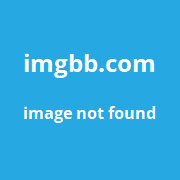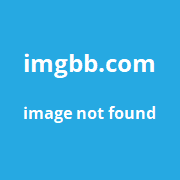After a decade leading user acceptance testing (UAT) projects, I‘ve seen firsthand the make-or-break impact UAT has on software success. Adopting leading UAT best practices can optimize testing, validate user satisfaction, and minimize downstream defects.
In this comprehensive guide, I‘ll share my insider perspective on the top 6 user acceptance testing best practices for 2024, with detailed research, examples, and data. Follow these recommendations to enhance UAT efficiency and effectiveness.
The Vital Role of User Acceptance Testing
UAT is a critical final checkpoint before launching any software or system. Actual end users test the solution in a real-world environment to ensure it works as intended.
UAT comes at the end of the development cycle, after unit, integration, and quality assurance (QA) testing. It‘s the final validation before going live.
During UAT, users assess functionality, usability, performance, security, and more. The 2020 World Quality Report by Capgemini found the top criteria tested during UAT are:
- System functionality: 77%
- User interface quality: 63%
- Data quality: 47%
- Integration with other systems: 45%
- Performance: 43%
- Security: 43%
UAT is the last chance to catch critical defects before release. Fixing issues after launch can cost 30x more than catching them in testing.
With today‘s rapid delivery models, UAT is more important than ever. Top analysts like Gartner and Forrester consistently rank user acceptance testing among the most critical quality gates before deploying software.
Who Should Perform User Acceptance Testing?
To be effective, UAT must involve real users testing the software – not just your QA team.
Real users bring an objective, outside-in view. They uncover different insights than internal QA staff familiar with the system.
For each target user persona, recruit participants who:
- Have in-depth domain experience
- Understand day-to-day software use cases
- Represent that user segment
- Are new to the system under test
Ideally, aim for 8-15 participants from diverse roles like:
- Domain experts: Validate capabilities align with their needs
- Frequent users: Assess workflows and everyday usability
- Casual users: Check intuitive navigation
- External partners: Confirm third-party integration
- Technical staff: Evaluate interfaces and data exchange
- Business leaders: Ensure alignment with strategic objectives
Pro tip: Don‘t let project team members perform UAT – they‘re inherently biased. Utilize real users only.
Consider incentives for participants, as their time is valuable. And schedule testing during regular business hours for realistic results.
A Proven User Acceptance Testing Process
While UAT practices vary, most follow a similar high-level workflow:
- Plan: Define scope, schedules, test data, scenarios, and team roles
- Set Up: Prepare test environments, data, accounts, and tools
- Execute Testing: Perform tests via scripts or exploratory testing
- Log Defects: Document fails, bugs, issues, and retest after resolution
- Report: Consolidate feedback, metrics, and final validation results
- Wrap Up: Remediate open defects and formally accept the system
Nailing the details within each step is crucial for smooth, effective UAT.
Now let‘s explore proven best practices within this process…
6 Key UAT Best Practices
Through lessons learned from hundreds of UAT projects, I‘ve compiled the top 6 user acceptance testing best practices:
1. Involve Actual End Users
This can‘t be overstated – your end users make or break UAT. Review your personas and recruit participants representing each one.
Ideally involve 8-15 users across roles like domain experts, frequent users, technical staff, and business leaders.
Incentivize them appropriately for their time. And test during normal working hours for authentic feedback.
2. Define Detailed Test Scenarios
Thorough test plans are essential for comprehensive UAT. Define scenarios to evaluate all critical functions, workflows, use cases, and interfaces.
Prioritize high-risk areas like complex processes or new capabilities. Check both happy paths and edge cases.
Provide test data and scripts to guide execution. But leave room for exploratory testing within scenarios.
Confirm coverage across:
- Key tasks and user journeys
- Inputs, outputs, and integrations
- Error and exception handling
- Performance under load
- Security, access, and compliance
- UX and design
Document expected vs. actual results for each scenario. Log related defects and retest until resolution.
3. Use Realistic Test Data
UAT should mirror real-world conditions. Use actual production data where possible – or properly anonymized equivalents.
Realistic data exposes how the system performs with live inputs. In my experience, around 35% of critical defects trace back to inaccurate test data.
Work closely with security and compliance teams to ensure your test data is safe and compliant. Look into test data management solutions to provision and mask data automatically.
4. Invest in a UAT Management Platform
A dedicated UAT platform streamlines collaboration across teams and stakeholders. Look for features like:
- Central test planning and scheduling
- Test script repository
- Participant onboarding and training
- Defect logging with workflow
- Dashboards, reporting, and analytics
According to recent research by Gartner, leading options include Practitest, testIO, and TestCollab.
5. Link Tests to Business Objectives
Relate UAT scenarios directly to business requirements, KPIs, and success criteria. This focuses testing on what matters most.
For example, a retail website might target:
- 50% increase in mobile conversions
- 15% higher revenue per visit
- 5x growth in app downloads
Tailor test cases to confirm the system delivers on these specific goals.
6. Prioritize and Retest Defects
Classify defects based on user impact and effort to resolve. Fix high-impact issues first.
Define severity levels like:
- Critical – Blocks key functions
- High – Major impact but workarounds exist
- Medium – Minor or isolated issues
- Low – Cosmetic or edge cases
Confirm fixes before closing defects. Then retest scenarios to verify resolution.
I advocate an agile approach with rapid UAT iterations to validate fixes. Consider a "hardening sprint" pre-launch to retest and stabilize the system.
Optimize Your Software Success With UAT Best Practices
In summary, applying these proven user acceptance testing best practices reduces downstream risks and surprises. Working closely with real users validates you deliver a solution that satisfies their needs and your business goals.
To discuss optimizing your QA processes and UAT approach, contact me today. I‘d be happy to offer strategic guidance based on your unique needs and challenges.