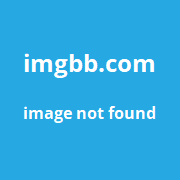Static code analysis is an invaluable technique for identifying bugs, security issues, and code quality problems early in the software development lifecycle. By analyzing code without executing it, teams can find vulnerabilities and weaknesses before they make it to production.
When implemented properly, static analysis leads to huge benefits like reduced costs, faster deployments, and more resilient applications. However, to reap these rewards, organizations need to follow key best practices.
In this comprehensive guide, we’ll explore six static analysis best practices to adopt in 2024 for defect-free, high-quality code:
The Critical Role of Static Code Analysis
Before diving into the key practices, let‘s look at why static analysis is so essential.
Static code analysis examines source code before runtime to uncover flaws. Running it regularly improves quality in these key areas:
-
Security – Identify and remediate vulnerabilities like SQL injection, cross-site scripting, insecure APIs. A recent Veracode report found over 80% of applications failed security scans.
-
Correctness – Detect functional bugs like null pointers, race conditions. A Cambridge study saw up to 93% bug detection rates.
-
Maintainability – Find code smells signaling technical debt like duplication, complex code. Per Gartner research, organizations spend up to 80% of time fixing legacy issues.
-
Reliability – Identify root causes of crashes like unhandled exceptions. Microsoft data shows significant reductions in client crashes after addressing findings.
Integrating static analysis offers compounding benefits over time:
Now let‘s look at how to implement static code analysis for maximum impact.
1. Integrate Static Analysis Tools into the Development Workflow
The first critical step is choosing a static analysis tool that aligns with your tech stack and integrating it into your workflow. Look for a tool that:
- Works with your code languages and frameworks
- Fits your environment (cloud, on-prem, etc)
- Has integrations with your existing tools
- Provides customizable and configurable rules
- Offers useful reports and visualizations
According to a Bardas study, integrating static analysis early in the SDLC leads to compounding benefits over time:
Once you‘ve picked a tool, define your coding standards and configure rules. Set up regular scans on code check-ins or as part of the build process. This allows you to uncover issues pre-production.
Benefits of Early Integration
Integrating static analysis tools into development from the start has significant advantages:
- Engineer workflows stay consistent instead of changing later
- Coding standards are defined early and followed throughout
- Issues are fixed when code is created, not down the line
- Analysis becomes a daily activity rather than a gate
According to research by KPMG, over 50% of defects originate from the initial phases but aren‘t detected until user acceptance testing. Integrating static analysis addresses this problem directly.
2. Run Analysis Frequently and Triage Results
To achieve the best quality and security, run static analysis often and early. Scheduling daily or weekly scans is recommended to catch bugs at their source.
Prioritize investigating and fixing high severity issues first. Here are some best practices for triaging results:
-
Review reports – Scan results should be presented in a user-friendly way. Teams can review trends to see if quality is improving over time.
-
Configure rules – Tuning the analysis ruleset for your codebase reduces noise. Excluding pre-approved legacy code avoids irrelevant issues.
-
Classify and track issues – Log bugs with unique IDs, severity ratings, descriptions, and product details. Integrate with your tracking system.
-
Re-scan post release – Run an analysis after major releases to detect regressions. Analyze reports between versions to prevent re-introductions.
Regular static analysis leads to code that is more secure, stable, and sustainable in the long run.
Prioritizing Results
When triaging findings, prioritize addressing these issue types first:
-
Security vulnerabilities – SQL injection, cross-site scripting, insecure storage. These pose immediate risk if exploited.
-
Crash defects – Null dereferences, race conditions. Directly impact reliability and availability.
-
Architecture flaws – Tight coupling, duplicated code, needless complexity. Creates technical debt.
-
Frequent failures – Bugs uncovered repeatedly should be permanently fixed at the source.
Dealing with these high severity problems provides the most significant gains.
3. Incorporate Code Reviews
Complement tool-based scanning with human code reviews for deeper insights. Appoint knowledgeable reviewers to examine code after static analysis.
Provide checklists, guidelines, and standards to ensure consistency:
-
Security – Check for encryption, access control, data validation, and injection prevention.
-
Performance – Flag slow algorithms, memory leaks, unnecessary objects, redundant operations.
-
Readability – Note unclear names, unnecessary complexity, lack of comments.
-
Defects – Find missing validation, exception handling, ignored return values.
-
Style – Enforce naming conventions, formatting, organization.
Formal code reviews allow thoughtful analysis beyond what automated scans provide. Reviewers can also verify false positives.
Improving Review Effectiveness
To get the most from code reviews:
- Keep reviews regular, not just at milestones. Daily or weekly works best.
- Rotate reviewers to get diverse opinions. Mix senior and junior developers.
- Limit review scope to 400 lines of code or 90 minutes for maintain focus.
- Use specialized review tools like GitHub CodeSpaces or CodeCollaborator to share and discuss findings.
- Provide templates and educational materials to level-up newer reviewers.
High-quality human reviews are invaluable for secure, resilient software.
4. Automate Analysis into the Pipeline
For maximum benefit, integrate static analysis fully into your build, test, and deployment pipelines. Modern CI/CD tools make it easy to add automation:
In GitHub Actions:
- name: Run static analysis
uses: github/codeql-action/analyze@v2
- name: Upload SARIF results
uses: github/codeql-action/upload-sarif@v2
In Jenkins:
tools {
sonarQube SCANNER_HOME: "/opt/sonar-scanner"
}
stages {
stage(‘Static Analysis‘) {
steps {
withSonarQubeEnv(‘Sonar Server‘) {
sh "${SCANNER_HOME}/bin/sonar-scanner"
}
}
}
}Other automation options include scripts, plugins, hooks, and custom integrations.
Automation Benefits
Automating static analysis provides these advantages:
- Analysis runs on every commit, not just releases. Issues are detected immediately.
- Engineers get instant feedback to improve quality proactively.
- Trends are tracked allowing data-driven process improvements.
- Automation frees up QA staff from repetitive manual scanning.
According to Gartner, teams spend 70% less time on app security when automated vs. manual testing.
5. Combine Static and Dynamic Analysis
While static analysis examines code structure and composition, dynamic analysis observes code behavior during execution.
Integrating both techniques provides fuller insight:
Dynamic analysis catches issues like:
- Memory leaks
- Improper error handling
- Race conditions
- Edge case failures
Use dynamic testing to confirm static scan findings and uncover behavior gaps.
A Powerful Combination
Jointly applying static and dynamic analysis delivers compounding benefits:
- Static analysis scales easily to large complex codebases.
- Dynamic analysis is targeted to exercised code paths.
- Automation makes frequent analysis cost-effective.
- Together they provide comprehensive coverage of security, correctness, and quality attributes.
Pairing both practices is essential for holistic testing and minimal risk releases.
6. Reduce False Positives
Static analysis tools can sometimes report issues that aren‘t actually problems – known as false positives. Too many false positives waste time for developers.
Here are tips to minimize false positives:
- Carefully configure rules to match your specific needs
- Baseline your codebase to highlight new issues
- Use multiple tools to cross-verify results
- Allow suppressing issues with in-line comments
- Whitelist certain pre-approved areas
Tracking and tuning down false alerts will help focus attention on meaningful results.
Strategies for Improvement
It takes ongoing effort to refine tools and processes for lower false positives:
- Enable incremental analysis to isolate new results from previous runs.
- Have developers categorize alerts as valid or invalid to train algorithms.
- Funnel invalid findings back into custom rules.
- Enforce bug fixes for common false positives to address the root cause.
- Regularly optimize configurations as codebases evolve.
Driving down noise ensures developers stay focused on truly impactful issues.
Static code analysis delivers immense value – but only if leveraged properly. By following these expert best practices, teams can use it to eliminate defects, improve quality, and boost developer productivity this year.
The key takeaways are integrating early into the SDLC, running frequently, combining automation with human review, and reducing noise. With the right processes in place, organizations will release better software faster while saving time and costs.
To learn more about maximizing static analysis and other test automation practices, contact our experts.