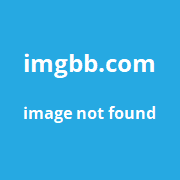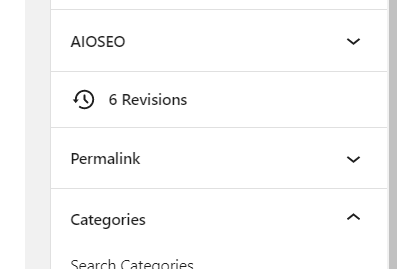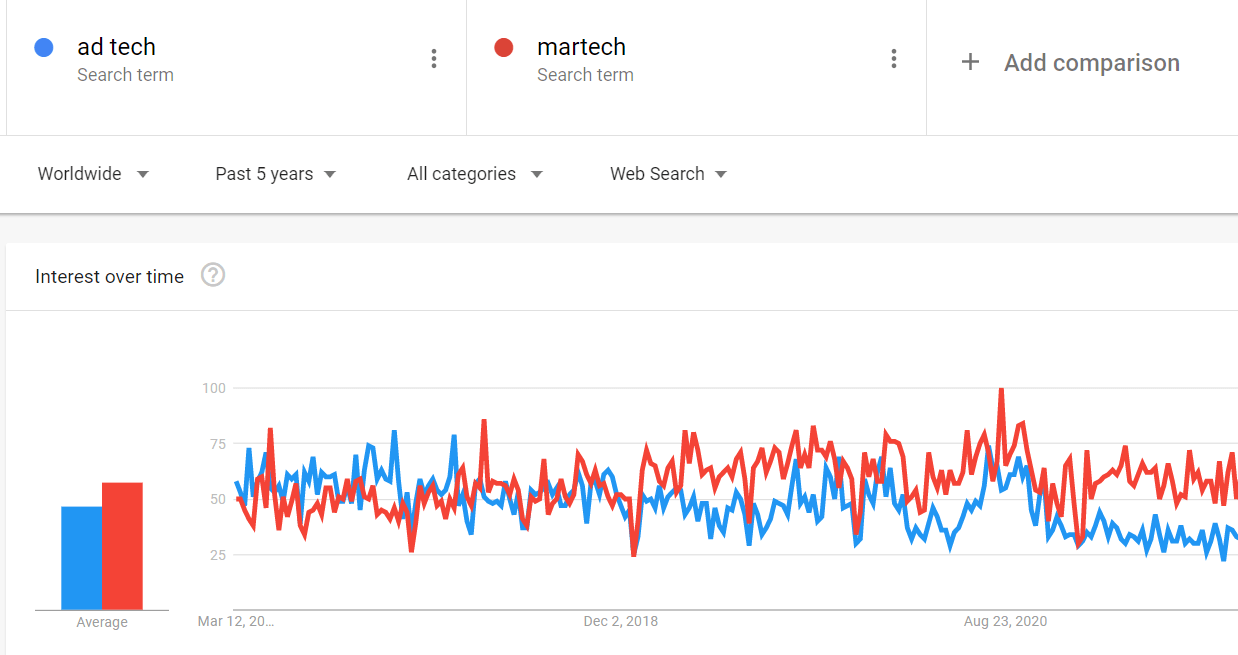Document annotation has revolutionized how organizations process text data, enabling automation through machine learning. This in-depth guide will explore all aspects of document annotation to help your business maximize value.
What is Document Annotation and Why Does it Matter?
Document annotation refers to labeling and tagging content within texts to extract key entities, relationships, sentiments, and attributes. This annotated data trains AI models to automate document analysis.
Without annotation, employees must manually review documents to find valuable information. This tedious process is slow, costly, and prone to human error. Document annotation removes this burden through automation, unlocking immense benefits:
- 88% improvement in data processing efficiency (Arria NLG)
- 80% cost reduction in document analysis (Google Cloud)
- 360% increase in actionable insights from text data (Expert System)
- 4x faster lead extraction from contracts (Rossum)
Key Benefits of Document Annotation
- Streamlined workflows from automated analysis
- Reduced labor costs and overhead
- Scalability to handle growing document volumes
- Structured data for advanced analytics
- Enhanced regulatory compliance
"Document annotation has been crucial for increasing our lending efficiency by over 90% annually." – Mortgage executive at Top 5 US bank
How Document Annotation Works
Document annotation involves two key stages:
1. Manual Labeling of Training Data
Subject matter experts first manually label a representative sample of documents. This involves adding annotating tags and labels that define:
- Important entities like names, locations, dates
- Sentiments and emotions
- Relationships between components
- Key attributes and metadata
Overview of the document annotation process – Source: playment
2. Building the Machine Learning Model
The annotated documents then serve as training data for machine learning algorithms like natural language processing. The model analyzes the labels to learn how to process future unlabeled documents automatically.
As the model ingest new documents, human experts review outputs to validate accuracy and further refine the algorithm through continuous feedback.
Key Types of Document Annotation
1. Named Entity Recognition
NER focuses on identifying and categorizing key nouns and concepts within text. This builds an understanding of the subjects and objects.
Example of named entity annotation in a medical report – Source: playment
2. Sentiment Analysis
Sentiment annotation analyzes emotions and attitudes within text – whether they are positive, negative or neutral. This provides insight into opinions.
3. Semantic Annotation
Semantic tagging annotates the meaning of text, highlighting jargon and disambiguating terms. This allows more accurate processing of concepts.
Automated vs. Manual Document Annotation
While automated annotation is the end goal, some documents require manual labeling at the outset to create training data. Here is a comparison:
Manual annotation generates higher quality but becomes inefficient at scale. Automated approaches increase speed and volume but face accuracy limitations. The ideal solution combines both – using manual annotation for foundational training data and automation for scalability.
Best Practices for Quality Annotation
Follow these guidelines to ensure optimal AI training data:
- Annotate exhaustively – Label all examples, not just a sample. Avoid selection bias.
- Maintain consistency – Use consistent tags and conventions across documents.
- Involve domain experts – Leverage knowledge to improve annotation depth and accuracy.
- Perform QA checks – Review annotations for errors and resolve discrepancies.
- Continuously update – Annotate new data to account for evolving patterns.
"High-quality training data is the key to success with document annotation. Prioritizing exhaustive, consistent labeling with expert guidance results in superior automation." – Data science director at leading annotation platform
Key Challenges and Solutions
Document annotation also comes with some common challenges:
Inconsistent annotations – Different labelers may tag entities differently. Perform secondary reviews to reach consensus.
Complex documents – Niche jargon, poorly structured texts, and ambiguous content can impede annotation. Involve subject matter experts from those domains.
Changing document profiles – Evolving document types and new templates can degrade model accuracy over time. Continuously annotate new sample documents.
Protecting sensitive data – Financial, medical, and PII data in documents raise security and compliance risks. Use technologies like data masking and access controls.
The Future of Document Annotation
Advances in AI are enabling new annotation capabilities:
-
Active learning – Models request human input on only the most uncertain examples, minimizing manual labeling.
-
Semantic search – Models automatically suggest relevant tags based on contextual understanding.
-
Real-time annotation – Immediate feedback loops improve model performance dynamically.
-
Synthetic data generation – Advanced techniques like GANs create artificial annotated datasets.
Leading platforms like Prodigy, Lionbridge, Alegion, and others are pioneering these cutting-edge techniques – ushering in a new era of annotation automation.
Key Takeaways
Document annotation is a disruptive technology transforming how organizations extract value from text data. By implementing annotation, companies can realize immense efficiency gains, cost savings, and enhanced analytics.
This guide covered key annotation types like NER and sentiment analysis as well as best practices around training data quality and model governance. For a deeper look at how document annotation can impact your business, schedule a consultation with our experts below.