As a developer, you may be wondering how React and React Native compare. Should you build your web app with React or your mobile app with React Native? Or can one framework span both platforms?
This in-depth guide will cover all you need to know about React and React Native to decide which technology is the best fit for your needs.
We’ll overview key capabilities, use cases, limitations, architectures, and performance considerations when choosing between React and React Native. Code examples and data highlights throughout the article will reinforce their similarities and differences.
Let’s dive in!
Introducing React and React Native
Before comparing React and React Native, let‘s briefly introduce what each framework allows you to build:
React
Created and open-sourced by Facebook in 2013, React is a JavaScript library for building interactive user interfaces for web applications.
React powers the frontends of popular sites like Facebook, Instagram, Netflix, and more, running entirely in the browser.
React Native
Also maintained by Facebook, React Native is a framework for building native iOS and Android mobile apps using JavaScript and React.
Apps built with React Native like Skype, Tesla, Walmart, render using real native UI components instead of web views for optimal performance.
So in summary:
- React: UI library for web apps
- React Native: Framework for native mobile apps
Now that we know what React and React Native are each designed for, let‘s see how they compare.
Similarities Between React and React Native
Despite targeting different platforms, React and React Native share core conceptual similarities:
Component Architecture
Both rely on composing UI through nested, reusable components with encapsulated state and behavior:
// React component
function Button(props) {
return <button>{props.text}</button>;
}
// Usage
<Button text="Click me"/> This component model allows for UIs built from modular, interchangeable building blocks.
Declarative Rendering
You declaratively define UI as a function of state in JSX markup. When state changes, the frameworks efficiently reconcile updates:
// UI depends on state
<Profile
name={this.state.name}
imageUrl={this.state.imageUrl} />Local component state and props trigger fast, automated UI updates.
Packages & Tools
Popular React ecosystem packages for state management like Redux work with both React and React Native out the box.
JavaScript Runtime
Both execute standard JavaScript, allowing you to reuse utility code across web and mobile projects.
Key Differences
However, React and React Native have some significant technical differences:
Target Platform
React: browser-based web apps
React Native: native iOS/Android mobile apps
Platform factors like browser compatibility requirements or mobile context don‘t crossover.
Rendering Approach
React: Uses a virtual DOM rendered to HTML using JavaScript/DOM APIs behind the scenes
React Native: Bridges JS to native UI components via platform-specific rendering engines
React avoids the cost of direct DOM manipulation for performance. React Native translate JavaScript to truly native UI components.
This means React Native apps:
- Feel natively responsive to input unlike hybrid mobile apps
- Can leverage device APIs like the camera, GPS, etc. directly
Performance Stats
| Framework | Startup Time | RAM Usage | CPU Usage |
|---|---|---|---|
| React Native | 52ms | 42MB | 25% |
| Hybrid Mobile Webview | >300ms | >100MB | >50% |
Source: React Native Benchmarks
React Native outperforms hybrid mobile apps using webviews rather than native components by large margins.
Design Considerations
Web and mobile design patterns differ significantly:
| Web Apps | Mobile Apps |
|---|---|
| Mouse/keyboard input | Touch gestures |
| Expansive screens | Compact screen real estate |
| Refresh reloads UI | Async data persists between sessions |
| Pages and navigation trees | Potentially fewer screens |
React Native requires accounting for mobile design constraints and UX idioms.
Case Study: Airbnb
"Supporting React Native has allowed us to reuse product code across platforms. However, we‘ve learned that adopting React Native without significant investment in bridging infrastructure results in a subpar developer and user experiences." – Gabriel Peal, Airbnb
Takeaway: While code reuse has benefits, delivering polished native experiences requires non-trivial cross-platform investment.
Architectural Best Practices
When building large-scale apps, structured abstraction layers keep codebases maintainable as they grow:
Benefits:
- Business logic resides in reusable domain modules
- Frontends are abstracted into an interface layer
- Loose coupling allows swapping frameworks
- Changes localize rather than cascading globally
Investing in modular architecture helps sustain app velocity and developer productivity over time.
Limitations of React Native
React Native is a remarkable technology, but also has limitations stemming from its JavaScript runtime and bridge to native platforms worth noting:
Performance
JavaScript execution and communication overhead with native UI layers incurs a performance tax for certain use cases like:
- Animations with frequent frame changes
- Memory-intensive operations like bitmap manipulation
- Apps with a high degree of native functionality integration
API Gaps
Access to some emerging native device capabilities may lag as React Native depends on native bindings to JavaScript being built.
Debugging
Debugging across JavaScript, platform codes, and UI layers brings added complexity compared to native development.
For apps pushing hardware limits, React Native may work best for prototype validation rather than final production deployments.
Code Comparison: React vs React Native
Let‘s compare React and React Native syntax constructing a simple profile card component:
React
// React
import React from ‘react‘;
export default function ProfileCard() {
return (
<div className="card">
<img src={user.avatar} />
<div>
<h2>{user.name}</h2>
<p>{user.description}</p>
</div>
</div>
);
}React Native
// React Native
import React from ‘react‘;
import { View, Image, Text } from ‘react-native‘;
export default function ProfileCard() {
return (
<View style={styles.card}>
<Image style={styles.image} source={user.avatar} />
<View style={styles.details}>
<Text style={styles.name}>{user.name}</Text>
<Text>{user.description}</Text>
</View>
</View>
);
}
const styles = {
// Styling definitions
};Both leverage JSX to declaratively render UI, but React outputs HTML while React Native maps to native mobile view and text primitives.
When Should You Choose React vs React Native?
With their capabilities compared, when should you choose between React and React Native?
When React Works Best
- Building interactive web apps
- Browser support is required
- SEO optimization matters
- You want wide reach across devices and users
When React Native Excels
- Creating high quality native iOS and Android apps
- Leveraging mobile specific hardware APIs like the camera matters
- You need great mobile performance with slick UX
- Cross-platform code reuse is beneficial
One framework may fit your needs best today. But their conceptual alignment also allows expanding to other platforms in the future as well.
Key Takeaways
React and React Native represent two complementary technologies:
- React for declarative web UIs
- React Native for native mobile apps
Their shared component model and JS runtime means knowledge transfers between the frameworks. But their implementation and use cases vary significantly.
There are also tradeoffs to consider in terms of performance, limitations, and complexity when evaluating React Native. Plan upfront for cross-platform support across iOS and Android.
For your next project, consider whether polished native mobile experience or browser/web capabilities matter most. Aligning technologies to product goals and team skills pays dividends.
The choice between React and React Native comes down to "it depends…" But this guide equips you to make that decision from a place of knowledge.