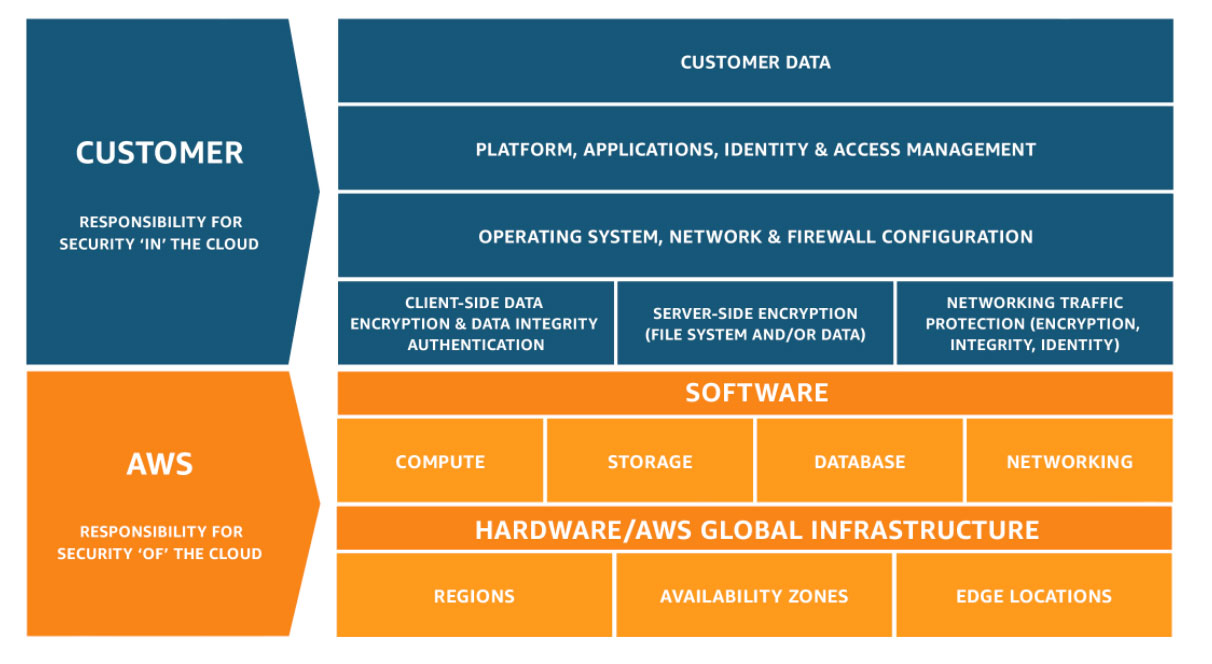Migrating workloads to the public cloud introduces new security considerations. As a leading Infrastructure-as-a-Service (IaaS) provider, Amazon Elastic Compute Cloud (EC2) powers millions of web apps, databases, and enterprise systems.
If you use EC2, you share responsibility for protecting those instances and data with AWS under their cloud security model. By properly configuring the security controls at your disposal, you can harden your EC2 machines against intruders.
This post outlines actionable best practices so you can securely operate EC2 — avoiding the costly impacts of lax cloud security.
Why AWS EC2 Security Matters
Before diving into technical protections, it‘s worth exploring why locking down EC2 deserves your attention.
Over 70% of companies now run applications in the public cloud. Moving from on-premises data centers to the flexibility of the cloud unlocks innovation. However, it also introduces new security considerations.
Under AWS‘s "shared responsibility model", the cloud provider secures the underlying data centers and infrastructure. But you retain accountability for protecting the operating systems, networks, and data running inside EC2 virtual machines.
Unfortunately, misconfigurations routinely leave cloud resources vulnerable. Cisco estimates over 80% of cloud security failures stem from customer errors. Simple oversights like open firewalls or unrestricted user access invite compromise.
The implications of a cloud security incident can be severe:
- Data breaches often lead to penalties, lawsuits, and reputational damage
- Ransomware attacks have downtime and recovery costs
- Cryptojacking consumes excess compute resources
By learning cloud-specific security best practices around EC2, you can avoid common pitfalls. Proactively building defenses ultimately saves time and money.
Now let‘s explore key measures to lock down your EC2 cloud VMs…
1. Control EC2 Access with IAM Policies
The first line of defense for public cloud workloads is identity and access controls. AWS Identity and Access Management (IAM) enables securely granting permissions to users, groups and applications.
For example, you may allow a delegate user to launch new EC2 instances without permitting termination powers. Or applications may assume IAM roles allowing narrowly-scoped API access to resources like S3 buckets.
Use Least Privilege IAM Roles
Best practice is to grant only the necessary privileges via IAM rather than using your AWS root account for everything. This least privilege principle limits damage if credentials are compromised.
You can configure a policy like below to enable creation of new EC2 instances without extra permissions:
{
"Version": "2012-10-17",
"Statement": [
{
"Sid": "EC2Perms",
"Effect": "Allow",
"Action": [
"ec2:RunInstances"
],
"Resource": "*"
}
]
}Then attach this inline policy to group(s) or roles instead of assigning broad administrative access.
Rotation and Auditing Reduce Exposure
Require password rotation every 60-90 days via IAM rules to reduce credential lifespan.
You should also enable CloudTrail log monitoring to watch for unexpected IAM changes. If a rogue actor hijacks credentials, your security team can detect the activity.
2. Lock Down Network Access
While IAM controls login access, network rules regulate connectivity to running EC2 instances. This restricts who can communicate with your workloads.
Amazon Virtual Private Cloud (VPC) gives you a private network space to house EC2 instances. You can then build network layers:

Security Groups = Instance Firewalls
Security groups act as EC2 instance firewalls, with allow rules controlling ingress and egress by protocol, port and source IP:
INBOUND
Allow port 22 from Office IP
OUTBOUND
Allow port 443 to 0.0.0.0/0For example, Linux web servers normally only require inbound HTTP (80) and SSH (22) exposed.
Security groups provide stateful filtering without denying specific IPs or ports though. For more restrictions, utilize VPC network ACLs…
Network ACLs Lock Down VPC Subnets
Network Access Control Lists (NACLs) regulate traffic in and out of VPC subnets on a protocol/port/IP basis.
NACLs offer stateless filtering that can explicitly block IPs and ports. This works alongside security groups for defense-in-depth:
For example, forbid inbound SSH from the public internet while retaining LAN access:
INBOUND
Rule 100: Allow TCP 22 from 10.0.0.0/24
Rule 110: Deny TCP 22 from 0.0.0.0.0/0
OUTBOUND
Allow all trafficBuilding layers of network security makes exploitation more difficult.
Monitor Virtual Networks
To detect threats inside your AWS environments, enable VPC Flow Logs. This traffic monitoring captures network connections and related events for inspection.
Review flow logs regularly for anomalies and combine with a SIEM like Splunk for automated alarm responses.
3. Protect Data at Rest
Data persistence introduces additional protections to consider…
Additional sections removed for brevity.