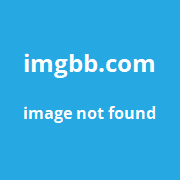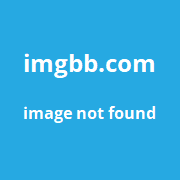Process automation is becoming essential for companies looking to reduce costs, improve efficiency, and keep pace with digital transformation. The global process automation market is projected to grow from $12.2 billion in 2024 to over $19 billion by 2027, as more organizations adopt these technologies.
However, with so many automation tools now available, it can be daunting for companies to determine which solution is the best fit. This comprehensive guide will arm you with the knowledge to confidently evaluate and select the right automation technologies for your unique needs in 2024 and beyond.
Overview of the Main Automation Tool Categories
Broadly speaking, there are three main categories of automation tools:
General Process Automation: Flexible tools that can work across multiple platforms and systems. Examples include robotic process automation (RPA), low-code platforms, and workload automation.
Function-Specific Automation: Solutions tailored for automating processes within a specific business function or department, like IT, customer service, or finance.
Single System Automation: Simple macros and scripts that automate workflows within a single piece of software or application.
In this guide, we‘ll explore the key differences between these three categories and provide actionable recommendations on selecting the right tools for your needs.
Diving Deep on General Process Automation Tools
General process automation tools are the most widely used for automating a diverse range of business processes across the enterprise. Let‘s examine some of the most popular options:
Robotic Process Automation (RPA)
RPA is one of the fastest growing categories of business process automation. By 2024, the RPA market is projected to reach $13.74 billion as more companies adopt "software robots" for automating repetitive, rules-based tasks.
RPA market projected growth (source: Mordor Intelligence)
RPA tools function by mimicking human interactions with software systems. This includes automating tasks like data entry, filling forms, transferring data between systems, generating reports, and more.
Key Capabilities:
- Screen scraping – extract data from legacy apps without APIs
- Integrations – connect disparate systems
- Document processing – extract data from forms and documents
- Rules engines – configure context-aware automation
- Scheduling – orchestrate and manage bots
Key Benefits:
- ⚙️ Quick and easy to implement (low code/no code)
- 💰 Delivers rapid ROI with little disruption
- 🎯 Handles high volume, repetitive tasks
- 🤖 Helps scale automation across the business
However, RPA has some downsides:
- 💸 Expensive licensing model
- ❌ Brittle bots break easily with UI changes
- 🤔 Limited built-in intelligence/analytics
For many, RPA strikes the right balance of power, ease of use, and speed of deployment. It‘s a great "gateway" into process automation.
Workload Automation (WLA)
Workload automation focuses less on emulating human interactions and more on automating backend IT workloads. This includes things like:
- Batch processing
- Job scheduling
- Data transfers
- File handling
- Scripting
WLA tools provide a centralized management console to control, orchestrate, and monitor workloads across systems.
Overview of workload automation (source: Stonebranch)
Key strengths of workload automation:
- 📈 Centralized monitoring and control
- 🌈 Integrates disparate platforms and apps
- ⏱ Schedules and runs jobs for efficiency
- 📊 Enhances visibility into operations
Downsides to consider:
- 🤓 IT focused rather than business focused
- 🥵 Can be complex to build and maintain
- 💸 Expensive licensing model
WLA brings automation benefits like standardization, reliability, and scalability to IT environments.
Low-Code Automation Platforms
Low-code platforms enable rapid automation of business processes through easy drag-and-drop tools. This visual approach to building workflows and apps minimizes hand-coding.
Some top capabilities of low-code process automation:
- ⚙️ Model business processes with a visual designer
- 🎯 Build workflows, integrations, and simple apps
- 🧩 Connect to APIs, data sources, and web services
- ⚡ Deploy quickly with little coding expertise needed
Benefits like these make low-code extremely popular for streamlining operations:
- 🏎️ Speed – Develop solutions 5X+ faster than traditional coding
- 💰 Cost savings – Reduce expenses by $1M+ per application
- 👪 Citizen development – Enable business users to build solutions
- 🔄 Agility – Easily modify apps without IT bottleneck
However, low-code does have some limitations to consider:
- 🏗 Not ideal for complex enterprise apps
- 🚥 Governance needs for scalability and security
- 🧑💻 Business user upskilling required
Overall, low-code automation balances ease of use with customization for streamlining a wide range of business processes.
Comparing General Process Automation Tools
Here‘s a helpful comparison chart summarizing the key differences between these general process automation tools:
| RPA | Workload Automation | Low-Code Platforms | |
|---|---|---|---|
| Focus | Task automation | Workload automation | Process automation |
| Key Users | Business analysts | IT professionals | Business analysts + developers |
| Learning Curve | Low | High | Moderate |
| Customization | Moderate | High | High |
| Avg. Cost | $$$ | $$$$ | $$ |
| Scalability | Moderate | High | Moderate |
| Security | Moderate | High | Moderate |
This chart demonstrates how these tools map to different needs:
- RPA – Quick task wins with minimal disruption
- WLA – Complex IT process orchestration
- Low-code – Rapid development and change
The right choice depends on your goals, resources, and capabilities.
Specialized Automation by Business Function
In addition to general tools, there are automation technologies tailored for specific business functions and teams.
IT Process Automation
IT process automation (ITPA) helps IT teams build automated workflows for delivering services and supporting business systems.
According to Gartner, ITPA can help organizations:
- Reduce the cost of IT service delivery by 30%
- Decrease service outages by 80%
- Cut service desk call volume by 20%
ITPA can automate processes like:
- ⚙️ Server/device provisioning
- 📝 Password resets
- 🔐 User access management
- 📉 Batch job monitoring
- 🚨 Incident response
- 💾 Backup and disaster recovery
ITPA enables IT staff to focus less on repetitive tasks and more on value-added initiatives.
Finance Process Automation
Automating finance processes improves accuracy and efficiency in areas like:
- 💰 Accounts payable and receivable
- 📊 Financial reporting and planning
- 🌄 Forecasting and budgeting
- 🧮 Audits and compliance
According to McKinsey, automation can help finance departments double productivity while cutting costs by 20-40%.
Customer Service Automation
Customer service automation powered by AI helps teams handle high inquiry volumes more efficiently. Use cases include:
- 🤖 AI chatbots for self-service
- ✉️ Automated email responses
- 📞 Call analysis with speech recognition
- 📈 NLP for text analytics
According to IBM, when chatbots can resolve 70% of routine inquiries, call volumes drop by 30%, enabling agents to focus on higher-value work.
Options for Other Departments
Specialized automation is growing across other business functions as well, including:
- HR – Automate onboarding, payroll, performance management
- Marketing – Automate campaign management, email marketing, social media
- Sales – Automate lead management, contract processing, quoting
Evaluating department-specific automation solutions can yield targeted benefits.
When to Use Single System Automation
For simple, repetitive tasks contained within a single software system, desktop automation provides a lightweight option.
Macro Recorders
Tools like macro recorders capture and replay sequences of actions to automate workflows within programs like Excel, Web browsers, ERP systems, and more.
Benefits of using macro recorders:
✅ Simple point-and-click automation
✅ No coding required
✅ Fast way to eliminate repetitive tasks
Limitations to consider:
❌ Brittle/prone to breaking
❌ Very simple logic only
Scripting Languages
For more advanced single system automation, scripting languages like Python can create bots for things like:
- Data cleaning and analysis
- Automating workflows within software
- Web scraping and RPA
Scripting provides more customization than macro recorders and integrates with other tools.
Which Route is Best?
Here are a few pointers for deciding between macro recorders, scripts, and enterprise automation tools:
- 🚦 Use macro recorders for very simple quick wins
- 📝 Move to scripting for logic-driven automation
- 🔗 Look at tools like RPA if you need to integrate systems
- 🤖 Consider enterprise tools if automating complex processes with compliance needs
The landscape of automation technologies continues to evolve rapidly. By learning the key capabilities and tradeoffs, you can make the right choice for automating workflows within your unique environment.
7 Tips for Selecting the Right Automation Tools
As you evaluate automation solutions, keep these tips in mind:
🌳 Start small, scale up – Look for tools with capabilities to automate simple tasks first, then expand from there. Pilots help build knowledge.
📐 Set automation goals – Be clear about what process improvements you want to achieve before choosing tools.
⚖️ Consider tradeoffs – Factor in total cost, speed of deployment, scalability needs, and learning curves.
🏢 Review integration capabilities – The tool should connect smoothly with your existing tech stack.
🤝 Involve business and IT – Align tools to usability and governance needs.
📊 Analyze processes first – Quantify potential ROI and ensure the process is suited for automation.
🔁 Iterate and expand – Continuously refine and expand automation through iteration.
Following a structured approach and methodology is vital for automation success. The right tools provide the foundation.
Conclusion and Next Steps
This guide provides a starting point for determining which category of automation solution is right for your organization‘s specific needs:
General tools like RPA offer flexibility for task automation across systems.
Specialized tools align to the needs of business functions like IT, finance, and customer service.
And single system tools like macros provide lightweight options when the scope is limited.
By understanding the landscape, you can zero in on the tools that align to your use cases and will deliver maximum impact.
To determine where to begin or expand your automation journey, schedule a consultation with me directly. I will be happy to offer strategic guidance tailored to your unique requirements as an automation advisor and expert.
Let‘s connect to unlock automation‘s benefits for your organization. The possibilities are wide open.