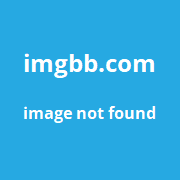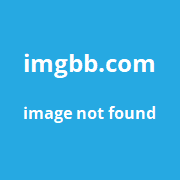Automating business processes is becoming imperative for companies looking to improve efficiency, reduce costs, and keep pace with changes in the digital landscape. The global RPA market alone is projected to reach $13.74 billion by 2028, growing at an impressive 32.8% CAGR.
With process automation gains so tangible, solutions are proliferating at a rapid clip. This makes it challenging for organizations to navigate the choices and identify the right tools for their needs.
This comprehensive 3000+ word guide will empower you to make informed automation decisions. It shares:
- Why process automation matters now
- An overview of tool types: RPA, ITPA, and Macros
- How to select solutions based on your use cases
- A list of 70+ top options across categories
- Top 10 recommendations with pros/cons
- Tips for successful implementation based on industry insights
Arm yourself with the knowledge to pick and deploy the automation technologies that will maximize value for your business.
The Growing Imperative for Process Automation
Several key factors are accelerating the adoption of automation solutions:
1. Wider Scope of Automation
While past automation centered on upgrading backend IT systems, today‘s tools automate processes without major tech overhauls. Advances in AI, machine learning, computer vision and OCR enable "software robots" to understand and interact with multiple interfaces just like humans.
For example, RPA bots can log into portals, extract information, and perform tasks exactly as employees do. This amplifies productivity without altering existing systems.
2. Tangible Benefits
The potential benefits of automation extend across the enterprise:
-
Cost Reduction: Automating manual work reduces labor expenses by 20-40%.
-
Accuracy: Bots perform repetitive tasks with near 100% accuracy, eliminating human errors.
-
Speed: Automated processes run 24/7, accelerating cycle times. Loan approvals fall from days to minutes.
-
Scalability: Workloads can scale dynamically to match peaks and valleys in demand.
-
Compliance: Audit trails from bots bring transparency.
-
Productivity: Workers are freed to focus on high-value activities.
According to Deloitte, organizations automate processes to enhance efficiency (92%), improve compliance (90%), and cut costs (84%).
3. Mainstream Adoption
RPA adoption has hit mainstream according to Gartner:
High ROI automation projects have shifted perceptions from skepticism to embracing automation.
Overview of Process Automation Tool Types
Before exploring specific solutions, it‘s important to understand the categories of process automation tools available:
Robotic Process Automation (RPA)
RPA replicates human actions via software bots interacting with digital systems and executing rules-based workflows. Bots log into portals, enter data, complete forms, extract information, and trigger responses. Leading RPA tools include UiPath, Automation Anywhere, and Blue Prism.
Key Features:
- Surface automation without changing underlying systems
- Integrate across multiple platforms using screen scraping technology
- Scale up/down dynamically
- Provide audit trails for compliance
Use Cases: Customer onboarding, invoice processing, report generation, POS transactions.
Industries: Banking, insurance, telecom, healthcare, retail.
Intelligent Process Automation (ITPA)
ITPA platforms integrate RPA with other automation technologies like artificial intelligence, machine learning, and natural language processing. This allows handling unstructured data and unpredictable scenarios beyond rules-based RPA. Top ITPA tools include Microsoft Power Automate, Pega Platform, and IBM Robotic Process Automation.
Key Features:
- Ability to incorporate AI/ML/NLP for enhanced capabilities
- End-to-end automation combining RPA + other technologies
- Predictive analytics based on collected data
Use Cases: Claims processing, customer service queries, predictive maintenance.
Industries: Energy, manufacturing, entertainment, media.
Workload Automation
Workload automation (WLA) schedules and orchestrates IT processes and batch jobs across an enterprise. It automates IT infrastructure processes like data transfers, event triggers, file handling, and job scheduling. ActiveBatch, Stonebranch, and Automic are leading WLA platforms.
Key Features:
- Centralized job scheduling and monitoring
- Integration with 3rd party apps via APIs
- Real-time dashboards and analytics
Use Cases: ETL processes, file transfers, job orchestration, event-driven workflows.
Industries: Manufacturing, healthcare, financial services.
Macro Automation
Macros automate repetitive tasks within a single software application. For example, Excel macros automate workflows within spreadsheets while UI macros record and playback actions in a specific software. Macro tools are generally low-cost options for simple, straightforward processes involving a single system.
Key Features:
- Automate repetitive tasks within an existing app
- Low complexity and cost
- Easy for citizen developers to implement
Use Cases: Data entry, spreadsheet manipulation, UI navigation.
Industries: Financial services, retail, healthcare.
This table summarizes how categories of process automation tools differ:
How to Select the Right Process Automation Tool
With so many options, how do you determine the ideal automation solution for your specific needs?
The right fit depends on multiple factors:
- Number of systems involved
- Legacy vs modern technology landscape
- IT function-specific vs enterprise-wide use cases
- Frequency of user interface changes
- On premise vs cloud deployment preferences
- Data security and compliance mandates
This decision matrix provides a structured way to evaluate these criteria:
Processes touching multiple modern systems are strong RPA candidates while siloed IT processes lend themselves to specialized ITPA platforms. Legacy environments may need custom macro tools.
Validate requirements through process discovery and analysis before selecting automation solutions.
Implementation Success Factors
Kickstarting your automation journey the right way ensures maximum value. Here are proven best practices:
Conduct workshops and process mining – Deeply understand existing processes first.
Start small, deliver quick wins – Pilot RPA on high ROI processes before scaling up.
Measure and track benefits – Quantify efficiency gains, cost savings, and other metrics.
Ensure executive sponsorship– Leadership buy-in is imperative for change management.
Focus on change management – User adoption ultimately determines success. Address fears and train staff.
Leverage consultants judiciously – Consultants can guide but balance with in-house capability building.
Simplify processes first – Optimize processes before automation to amplify impact.
Disciplined, phased implementation with continuous improvement sets up automation for success.
Comprehensive List of 70+ Top Process Automation Tools
Here is an extensive list of leading automation solutions across categories:
RPA Software
| Tool | Key Features | Pricing |
|---|---|---|
| UiPath | Advanced computer vision, enterprise scalability, broad partner network | Per bot + orchestrator |
| Automation Anywhere | Ease of use, cloud native, integrated AI/ML | Per process |
| Blue Prism | On-premise model, central governance, regulatory compliance | Per bot license |
| Microsoft Power Automate | Tight integration with Microsoft stack + Power Platform | Per user |
| IBM Robotic Process Automation | Leverages IBM Watson, integrated low-code dev | Per bot |
| WorkFusion | Combination of RPA + AI, skills-based routing | Per process |
| Kryon | Full-cycle automation, built-in optical character recognition (OCR) | Per bot license |
| Kofax RPA | Strong optical character recognition (OCR), smart document processing | Per seat + usage |
| EdgeVerve AssistEdge | Integrates with Infosys automation platform | Volume based |
| NICE RPA | Omni-channel automation focused on CX processes | Per bot license |
IT Process Automation (ITPA) Platforms
| Tool | Key Features | Pricing |
|---|---|---|
| Microsoft Power Automate | Tight integration across Microsoft ecosystem | Per user |
| ServiceNow Integration Hub | Prebuilt connectors, legacy modernization, enterprise scale | Per configuration instance |
| Pega Platform | Combines RPA, AI, and other automation | Per license |
| IBM Cloud Pak for Business Automation | Low-code automation app dev, open integration | Subscription + consumption |
| VMware vRealize Automation | Multi-cloud automation, modernize IT delivery | Per CPU socket |
| Stonebranch Universal Controller | Workload automation, job scheduling, real-time visibility | Per job + agent |
Macro Automation Tools
| Tool | Key Features | Pricing |
|---|---|---|
| Microsoft Power Automate Desktop | Automate legacy apps, Windows environment | Free |
| UiPath StudioX | Record and playback Excel and UI macros | Free |
| Kapow | Web data extraction and integration | Per engine license |
| Blue Prism Object Studio | Visually build object macros | Included |
| ESP Web Automation | Scripting automation for web sites | Free and premium |
View our automation software hub for expanded and updated categorizations.
Top 10 Process Automation Recommendations
Based on critical analysis and market research, these are our top automation product recommendations:
1. UiPath (RPA)
Pros
- Leading advanced computer vision and OCR
- Scales to automate thousands of processes
- Extensive prebuilt automation library
Cons
- Steeper learning curve than some competitors
- Must purchase separate tools for AI/ML capabilities
2. Microsoft Power Automate (ITPA)
Pros
- Tightly integrated with Microsoft stack
- Rapid low-code/no-code app dev
- Strong corporate adoption of Microsoft solutions
Cons
- Multiple licensing options creates complexity
- Less robust than dedicated RPA solutions
3. Automation Anywhere (RPA)
Pros
- Very user-friendly, easy for citizen developers
- Embedded cognitive automation capabilities
- Cloud-native and web-based
Cons
- Narrower partner and developer ecosystem than some
- Starter licensing lacks full capabilities
4. Blue Prism (RPA)
Pros
- On-premise model aligns to regulatory compliance
- Centralized administration and bot credential management
- Strong audit trail and governance capabilities
Cons
- Less flexibility with cloud and SaaS apps
- Limited front-office process coverage
5. Pega Platform (ITPA)
Pros
- Unified RPA, BPM, AI/ML on one platform
- Appeal for existing Pega clients with trained talent pool
- Predictive analytics and customer decision hub
Cons
- Steep learning curve compared to pure-play RPA
- More costly than stand-alone RPA tools
6. WorkFusion (RPA)
Pros
- Combination RPA + AI for smarter automation
- Skills-based routing intelligently handles exceptions
- Generous free RPA bot license
Cons
- Smaller market share than top RPA vendors
- Limited geographic presence beyond core markets
7. Kofax RPA (RPA)
Pros
- Strength in document processing and OCR
- Over 20 years of capture technology experience
- Favorable total cost of ownership
Cons
- Narrower features beyond core OCR capabilities
- Smaller RPA mindshare vs. competitors
8. EdgeVerve AssistEdge (RPA)
Pros
- Tight integration with Infosys‘ platforms
- Leverages Nia AI capabilities
- Market presence in Asia Pacific and Europe
Cons
- Minimal RPA market share in North America
- Perceived as laggard catching up to RPA leaders
9. BMC Compuware ISPW (Workload Automation)
Pros
- Solid workload automation credentials
- Deep focus on mainframe processing
- Fortune 500 customer base
Cons
- Not as full-featured as leading WLA platforms
- Declining brand recognition in some regions
10. Tray.io (iPaaS/Cloud Automation)
Pros
- Flexible citizen integrator iPaaS model
- Intuitive visual workflow builder
- Generous free developer plan
Cons
- Younger company still building market traction
- Limited name recognition and third-party integrations
This evaluation examines strengths and weaknesses to match solutions with use cases. For example, UiPath excels at high-volume RPA but Blue Prism aligns better to controlled on-premise environments.
Additional Resources on Process Automation
To dive deeper on strategies and technologies, explore these articles:
- RPA vs Intelligent Automation – How to Choose
- The Ultimate Guide to Business Process Automation
- Key Differences of Robotic Process Automation (RPA) Tools
- 10 Tips to Succeed With RPA Implementation
These materials offer research, vendor comparisons, and lessons learned compiled from dozens of client engagements.
Conclusion – AutomateProcesses to Transform Your Business
Implementing the right automation solutions enables companies to digitally transform. Manual tasks become automated, costs are slashed, speed accelerates, and humans are liberated to focus on high-value work.
This definitive guide outlined the business drivers and tool options to create an automation strategy tailored to your organization‘s needs. With processes mapped and requirements defined, you can confidently navigate the choices to select automation solutions that maximize business impact.
Process automation closes the execution gap between plans and results. Streamlined operations, increased efficiencies, and happier employees lead to sustaining competitive advantage.