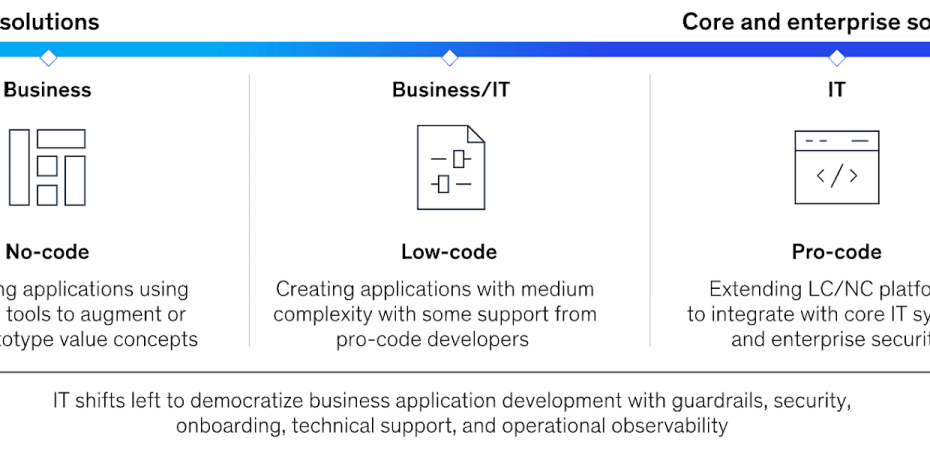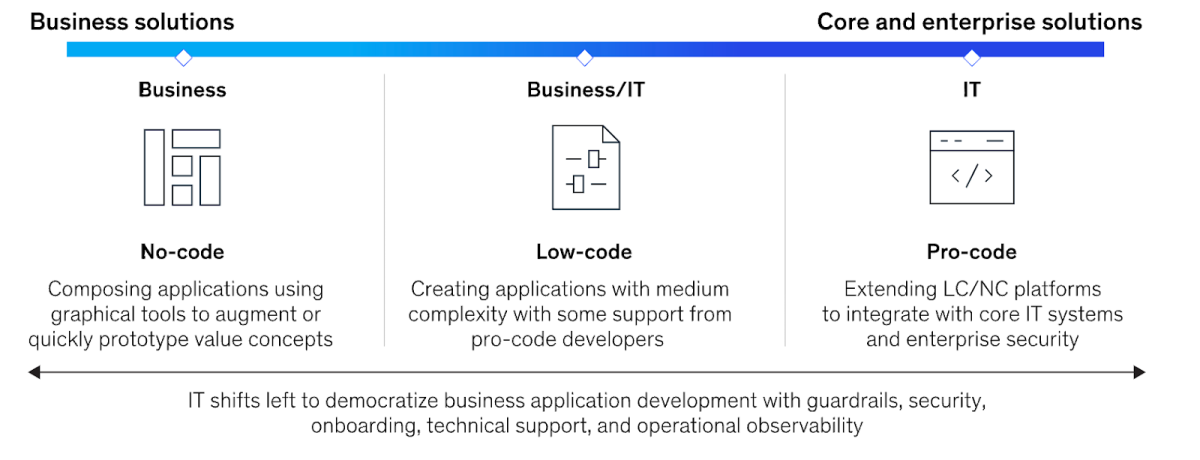No-code software has revolutionized application development by enabling anyone to build apps and automate workflows without coding. With intuitive drag-and-drop interfaces and pre-built components, no-code platforms turn business users into developers.
Adoption of these agile tools has skyrocketed, with Gartner predicting that 70% of organizations will use low-code or no-code solutions by 2025, up from just 25% in 2020.[1] This growth is driven by the need for faster digital transformation and the democratization of development.
In this comprehensive guide, we analyze the top no-code platforms that enterprises should consider in 2024 based on capabilities, market presence, and reviews. With insights drawn from my decade of experience in data analytics, I‘ll also share examples of real-world use cases.
What is No-Code Software?
No-code software provides a visual, drag-and-drop interface for building applications without writing code. It abstracts the complexities of programming behind easy-to-use building blocks.
With no-code platforms, non-developers can develop custom solutions tailored to business needs. Subject matter experts across departments can participate in building apps without coding expertise.
No-code democratizes development by empowering non-technical users (Image source: McKinsey)
While no-code is disrupting app dev, pro developers still handle complex backend systems and integrations. No-code solutions complement rather than replace expert programmers.
Key Benefits of No-Code Tools
No-code platforms provide many advantages over traditional coding:
- 10x faster development: Apps can be built in days/weeks rather than months with traditional coding.[2]
- Cost savings up to 50%: No need to hire expensive professional developers for every small app.[3]
- Business agility: Features can be changed rapidly without coding to adapt to evolving needs.
- Empowered teams: Enables staff across business units to build the solutions they need.
- Improved productivity: Automates repetitive manual processes and workflows.
- User-friendly: Minimal training needed compared to programming.
With these benefits, it‘s no surprise no-code adoption is accelerating across industries. No-code usage grew 208% in 2020 alone.[4]
Examples of No-Code Use Cases
No-code platforms are extremely versatile and can develop solutions for diverse business needs:
- CRM: Building customer databases, sales portals, helpdesk apps.
- Workflow automation: Streamlining processes like approvals, onboarding, IT tickets.
- Internal tools: Apps for analytics, reporting, knowledge management.
- IoT: Connecting and controlling internet-enabled devices.
- Administrative tasks: Automating data entry, scheduling, filing tasks.
- Websites: Building marketing sites, support portals, online stores.
The possibilities are endless. Even complex apps like Uber were developed with no-code![5]
Top 7 No-Code Platforms for 2024
1. Airtable
Pricing: Starts from $10 per user / month billed annually
Ease of use: 8.9/10
Overall rating: 4.6/5
Airtable combines spreadsheets and databases for real-time data organization and collaboration. With its flexible, building block approach, Airtable enables anyone to create custom applications on its platform.
Over 200,000 organizations use Airtable for a variety of purposes including CRM, project management, HR tracking, and more. For SMBs that need an affordable, easy-to-use solution, Airtable is a great choice.
2. Creatio
Pricing: Starts from $25 per user / month
Ease of use: 9/10
Overall rating: 4.6/5
Creatio offers a robust enterprise no-code platform for workflow automation and application development. It provides out-of-the-box templates for CRM, marketing automation, helpdesk, and more.
Easy integration with business tools via APIs makes it a flexible option. The interface is intuitive with drag-and-drop modules and 500+ ready app templates. AI capabilities like sentiment analysis boost automation.
3. Jotform
Pricing: Starts from $34 per user / month billed annually
Ease of use: 9.2/10
Overall rating: 4.7/5
Jotform enables anyone to build forms, surveys, reports, and other apps without coding. Users praise its simple visual interface with over 100 app templates.
It connects seamlessly with popular tools like MailChimp, PayPal, Slack, and Zapier. The free plan allows unlimited forms, 100 submissions/month, and basic workflows.
4. Microsoft Power Apps
Pricing: Starts from $5 per user / app / month
Ease of use: 7.8/10
Overall rating: 4.1/5
As a leader in the enterprise space, Microsoft Power Apps connects hundreds of data sources like SharePoint, Excel, Dynamics 365. It allows building apps, automating workflows, and generating reports with its drag-and-drop canvas.
AI Builder and Power Automate provide advanced pre-built capabilities like natural language processing, robotic process automation, and more. The platform scales well for large businesses.
5. Quickbase
Pricing: Starts from $35 per user / month billed annually
Ease of use: 8.7/10
Overall rating: 4.4/5
Quickbase is an easy-to-use platform tailored for database management and app dev. It uses a spreadsheet-like interface to allow any user to build flexible solutions and track data.
Usage-based pricing allows pay-per-app pricing. The ability to work offline and sync data later provides flexibility. Quickbase offers strong security with ISO 27001 and HIPAA compliance.
6. Salesforce Platform
Pricing: Starts from $25 per user / month billed annually
Ease of use: 8.2/10
Overall rating: 4.4/5
With Salesforce leading the CRM space, its no-code offering allows building apps and workflows seamlessly on Salesforce‘s infrastructure. Tight integration with data across Salesforce products makes it easy for admins to create custom solutions.
Add-on tools like Lightning App Builder and Flow provide drag-and-drop ease of use. Component libraries allow reusing code to build consistent UIs fast.
7. ServiceNow Platform
Pricing: Not publicly provided
Ease of use: 8.8/10
Overall rating: 4.5/5
ServiceNow provides robust no-code capabilities as part of its enterprise service management platform. The App Engine allows both IT admins and business users to automate workflows through pre-built templates.
Strong processing power and integrations with various data sources make it easy to build scalable, enterprise-grade apps without coding expertise.
Key Capabilities to Look For
When evaluating no-code software, consider these essential features:
Easy-to-Use Interface
The interface should be intuitive enough for non-developers to build applications easily through drag-and-drop and visual programming.
Integration Capabilities
Seamless integration with databases, APIs, and tools maximizes possibilities. Look for pre-built connectors or support for REST, SOAP, webhooks etc.
Process Automation
Optimize workflows by automating repetitive tasks like approvals, data entry, notifications etc.
Offline Access
Support for occasional poor connectivity ensures consistent productivity.
AI/ML Capabilities
Pre-built AI modules allow easily integrating smart features like predictions and sentiment analysis.
Security
Robust measures like encryption, access controls, and compliance with standards like SOC 2, ISO 27001 are a must.
Scalability
The platform should easily scale from small projects to enterprise-wide solutions as needs grow.
No-Code Adoption Across Industries
No-code usage has risen rapidly across most industries, as per recent surveys:
- Manufacturing: 61% of manufacturers already use no-code tools according to a Pollfish survey.[6]
- Healthcare: No-code adoption was projected to grow 27% in healthcare IT in 2021.[7]
- Financial services: 61% of FS companies employ low-code platforms per Deloitte.[8]
- Retail: Forrester predicts no-code adoption will rise 17.1% in retail.[9]
No matter the industry, businesses recognize no-code‘s benefits of faster and more affordable development.
Risks and Limitations of No-Code
Despite the many benefits, some downsides of no-code tools should be kept in mind:
- Over-reliance on no-code can degrade hard coding skills in an organization long-term.
- Applications tend to be simpler, with complex backend handled by pro developers.
- Vendor dependence can happen if applications are built using proprietary platforms.
- Security and performance need monitoring as citizen developers may overlook vulnerabilities.
- Scaling to high volumes can get challenging compared to custom coded apps.
Thus it‘s best to view no-code as a complement to rather than replacement for professional coding capabilities.
The Future is No-Code
No-code software has cemented itself as an enterprise must-have. Its low barrier empowers businesses to build the exact solutions they need rapidly. Automating workflows and removing repetitive manual tasks boosts productivity significantly.
As no-code platforms grow increasingly powerful with built-in AI and cloud expansions, adoption will continue accelerating. This democratization unleashes creative potential across teams, allowing anyone to solve business problems with technology.
Sources
[1] Gartner Says Low-Code Application Development Will Be Responsible for More Than 65 Percent of Application Development Activity in 2024[2] The Forrester WaveTM: Low-Code Development Platforms For AD&D Pros, Q1 2021
[3] Appian Study Finds That Business Leaders Are Increasing Technology Spend to Close the Digital Innovation Gap
[4] The Voice of the Enterprise: Digital Pulse, 2021
[5] How 3 unicorns got their start with no-code | VentureBeat
[6] Pollfish Survey: Low-Code/No-Code Trends In Manufacturing
[7] 27% boost to healthcare IT no-code/low-code development in 2021 predicted by Gartner
[8] Deloitte 2021 Global Blockchain Survey Report
[9] Forrester low-code platforms can accelerate digital transformation